How to view results and get official HSK Mock Certificate?
中文版 - 如何查看成绩、获取HSK Mock模拟考试证书?
You can View Results and Get Official HSK Mock Certificate Via a Computer Web Browser or Mobile App.
Certificate Example: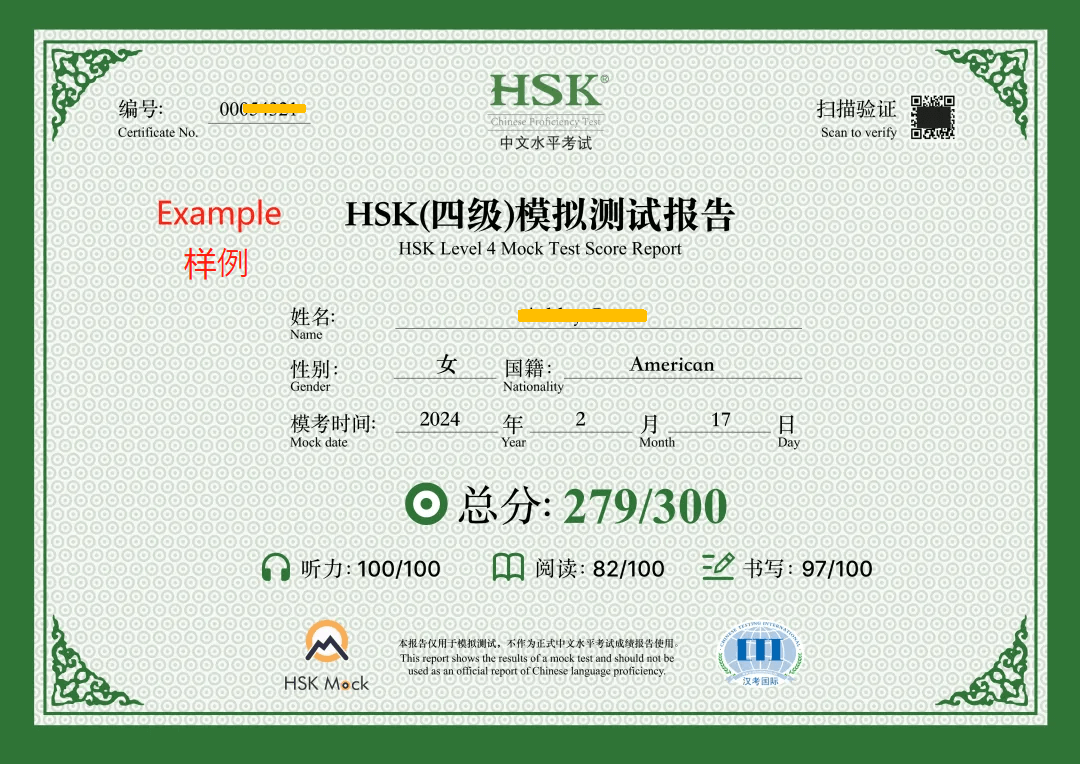
1.On computer Web Browser (PC Web)
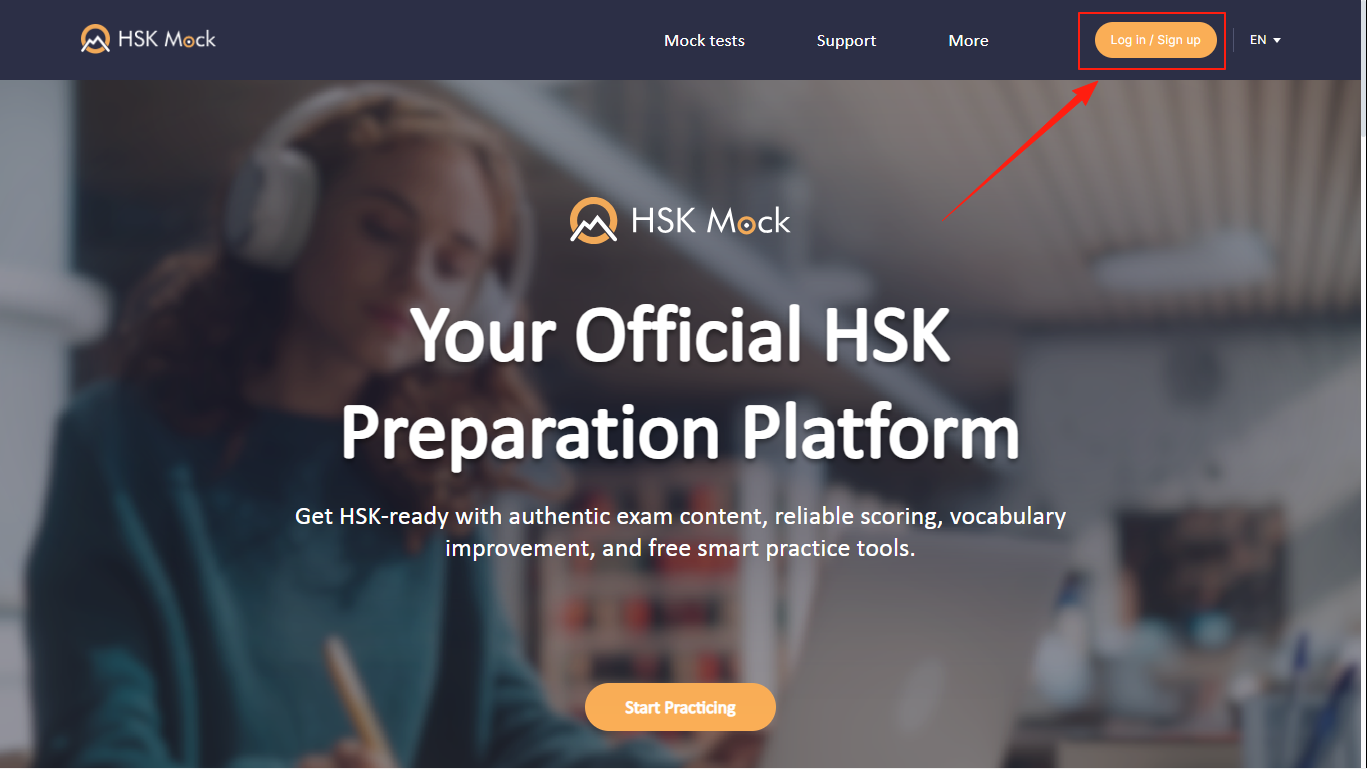
Visit the Website of HSK Mock,Click Login / Sign up
Users outside China visit:hskmock.com
Users in mainlan China visit:hskmock.cn
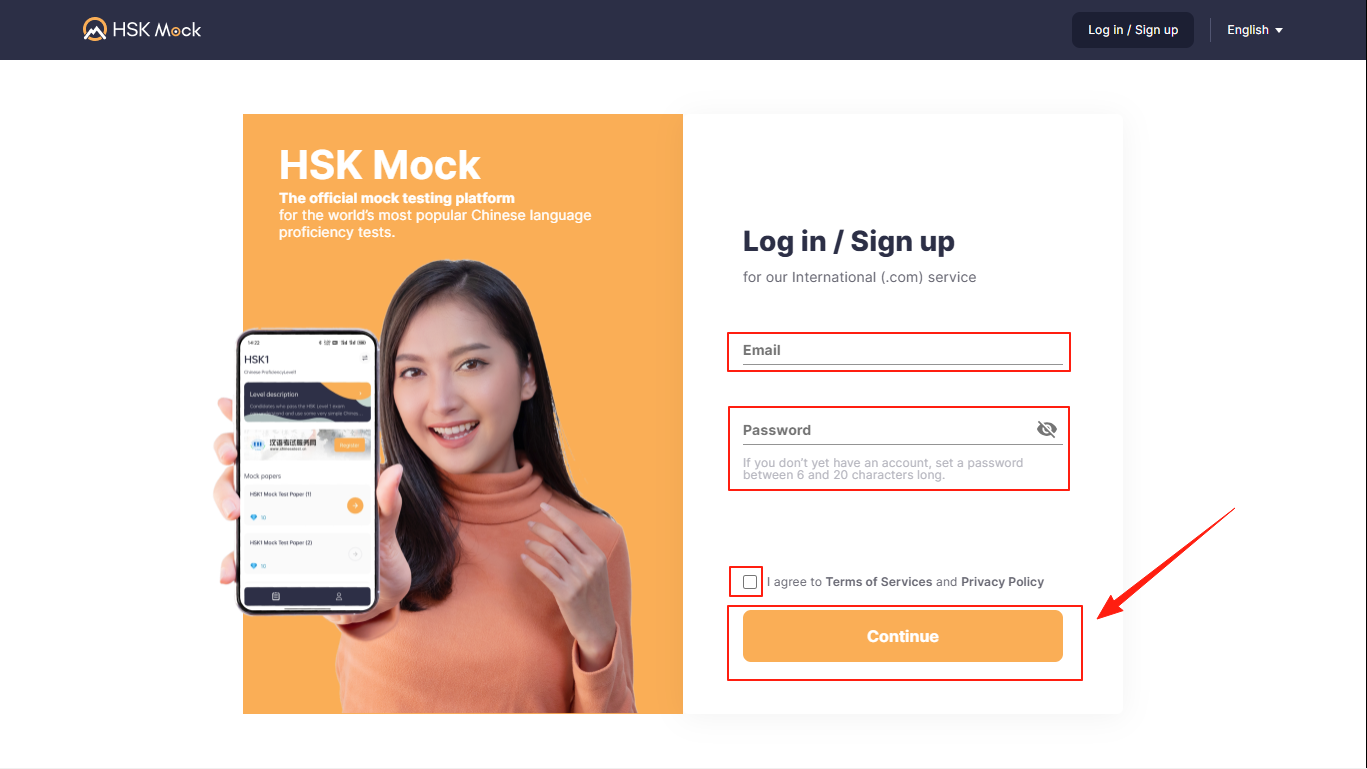
Enter your e-mail and password, check the terms and conditions and click Continue.
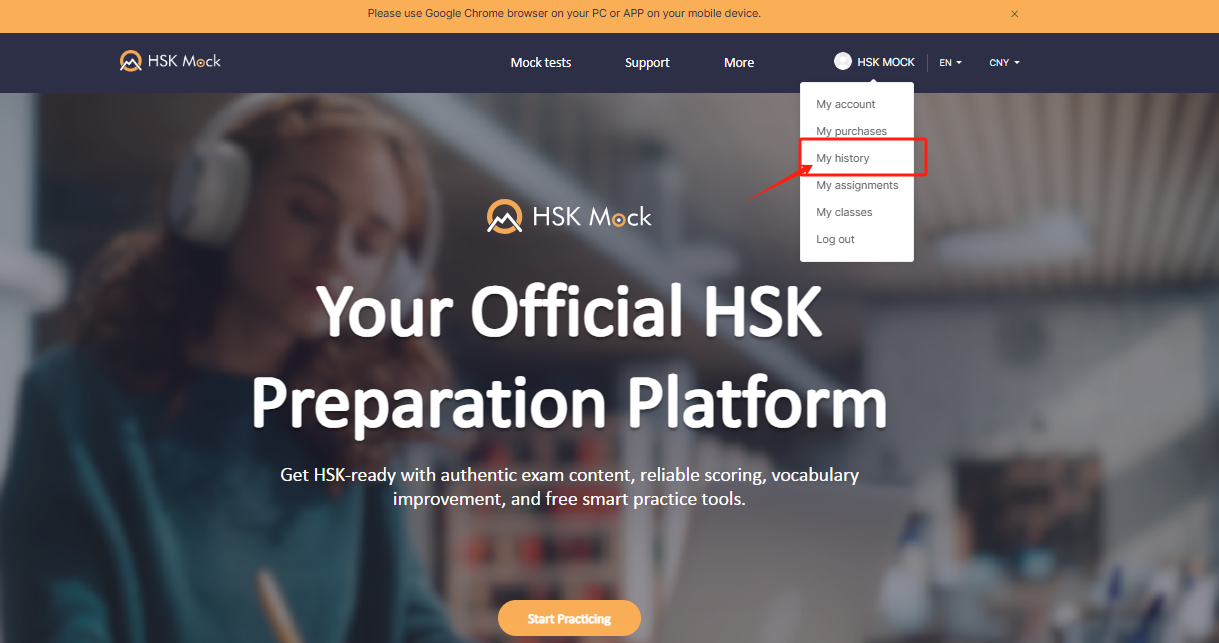
Click on your avatar in the top right corner and then click on My history.
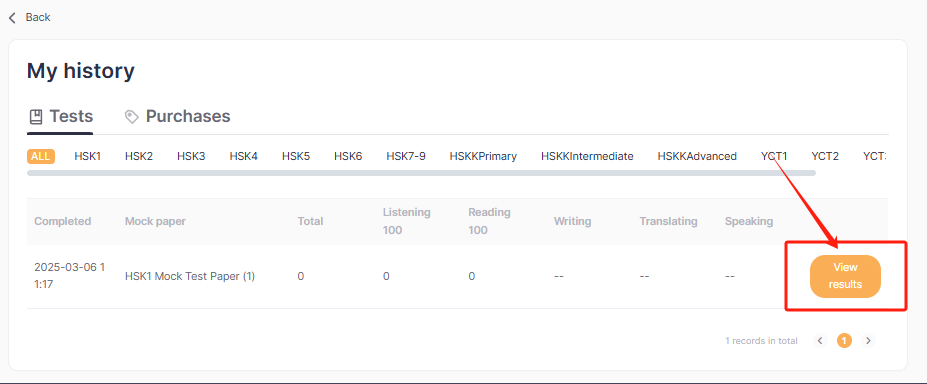
Find the corresponding paper and click on View results.
Step 5: Obtaining a Certificate
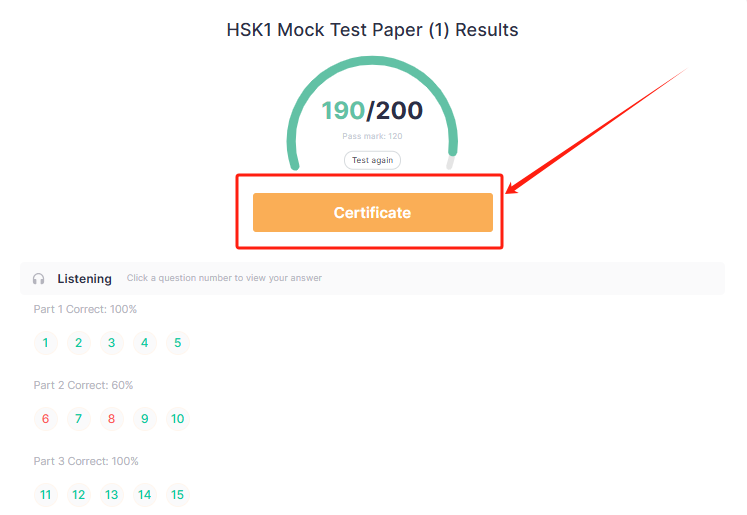
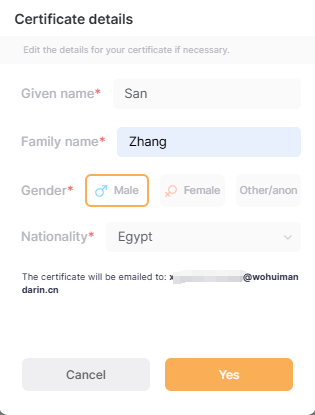
After confirming your Given name, Family name, Gender and Nationality, click on Yes and the certificate will be sent to your e-mail address.

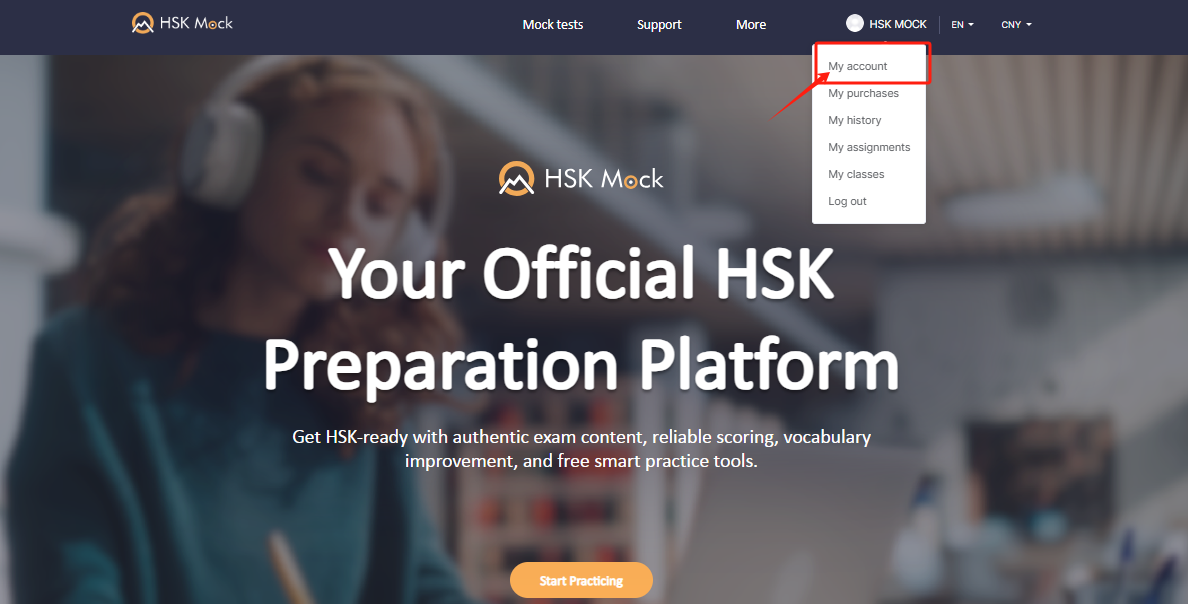
Click My Account
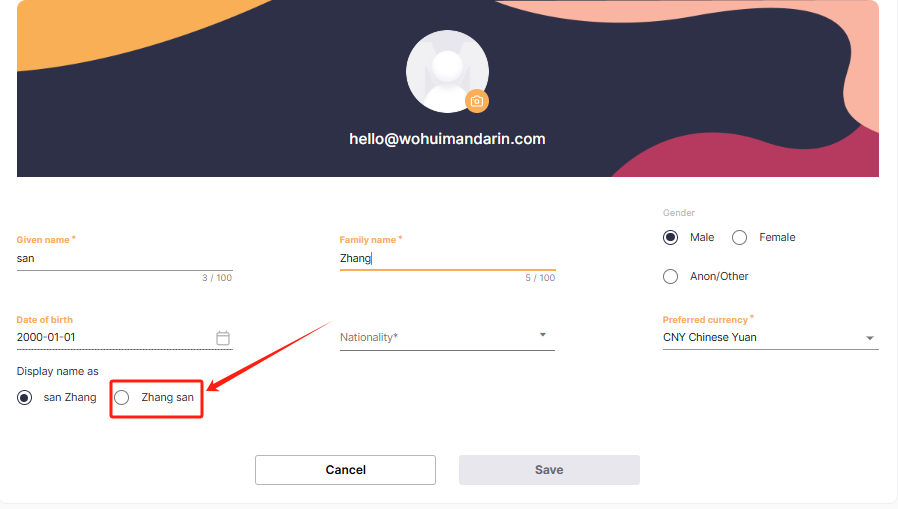
Select the order of the certificate names and click Save. Follow the above steps again to regenerate it.
2.On Mobile App
Step 1: Login and Find the History
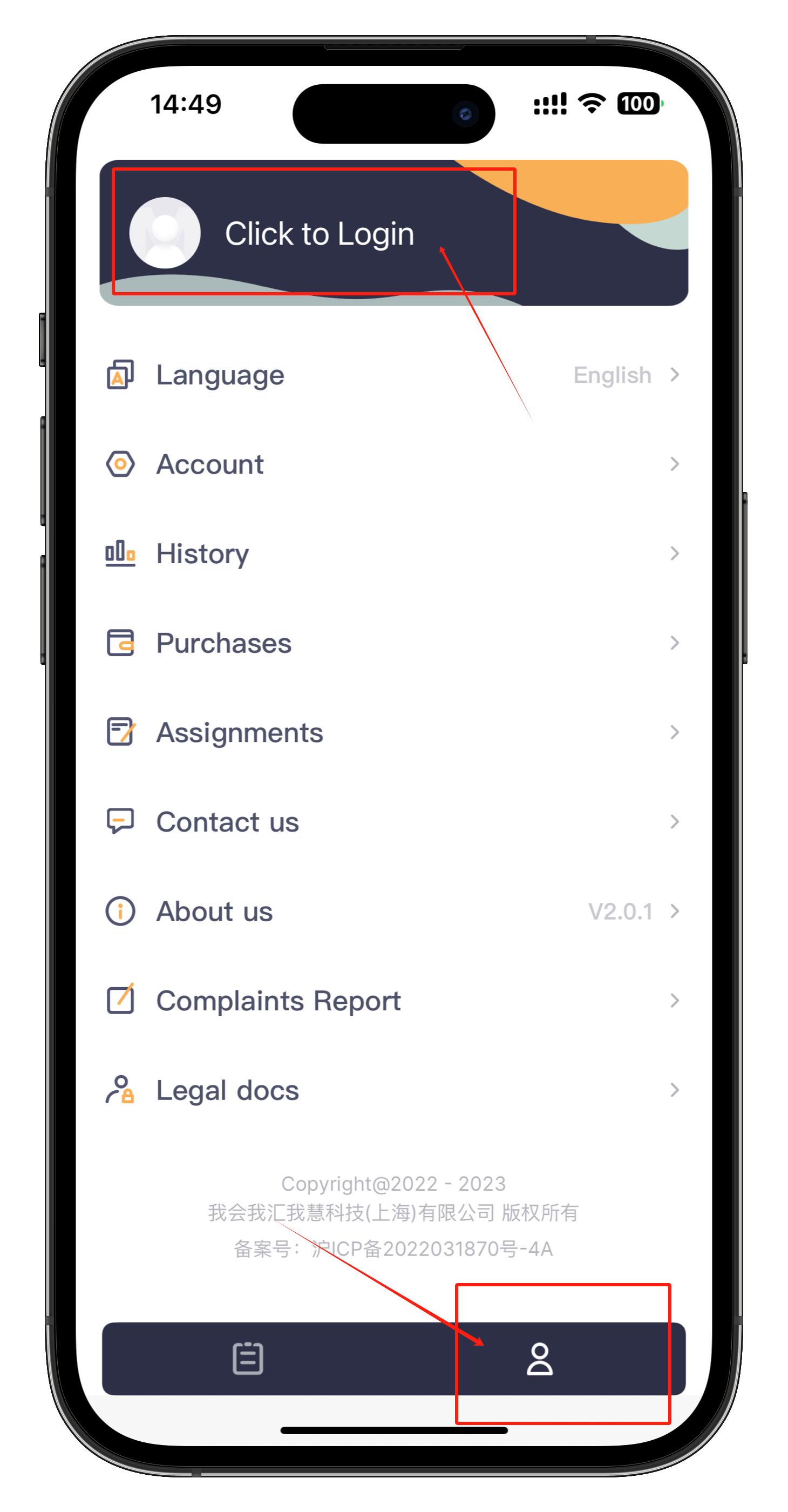
Click on the human icon in the bottom right corner and then click on Login at the top.
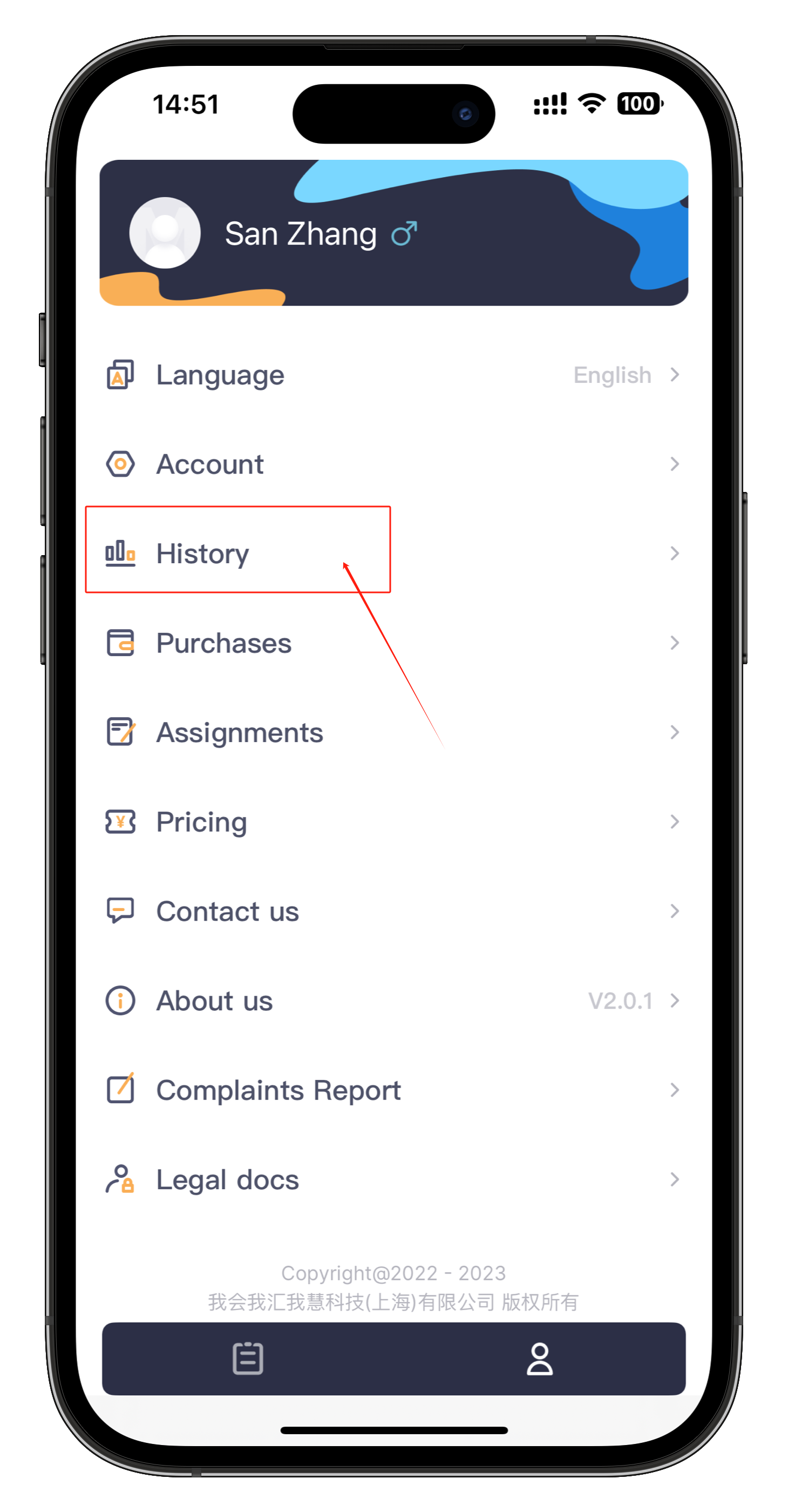
Click on History
Step 2: Find the Corresponding Paper
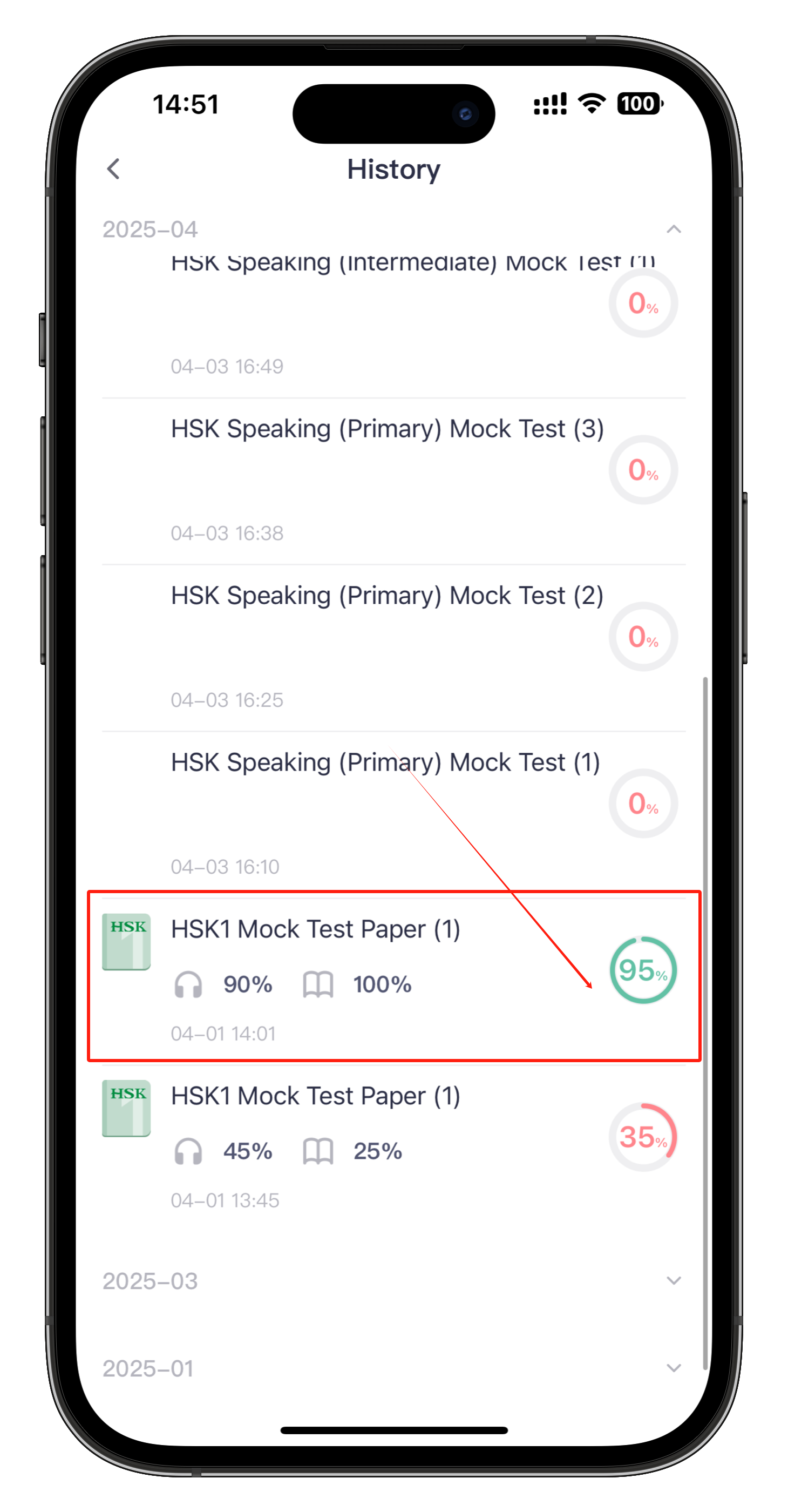
Find the corresponding paper and click.
Step 3: Obtaining a Certificate
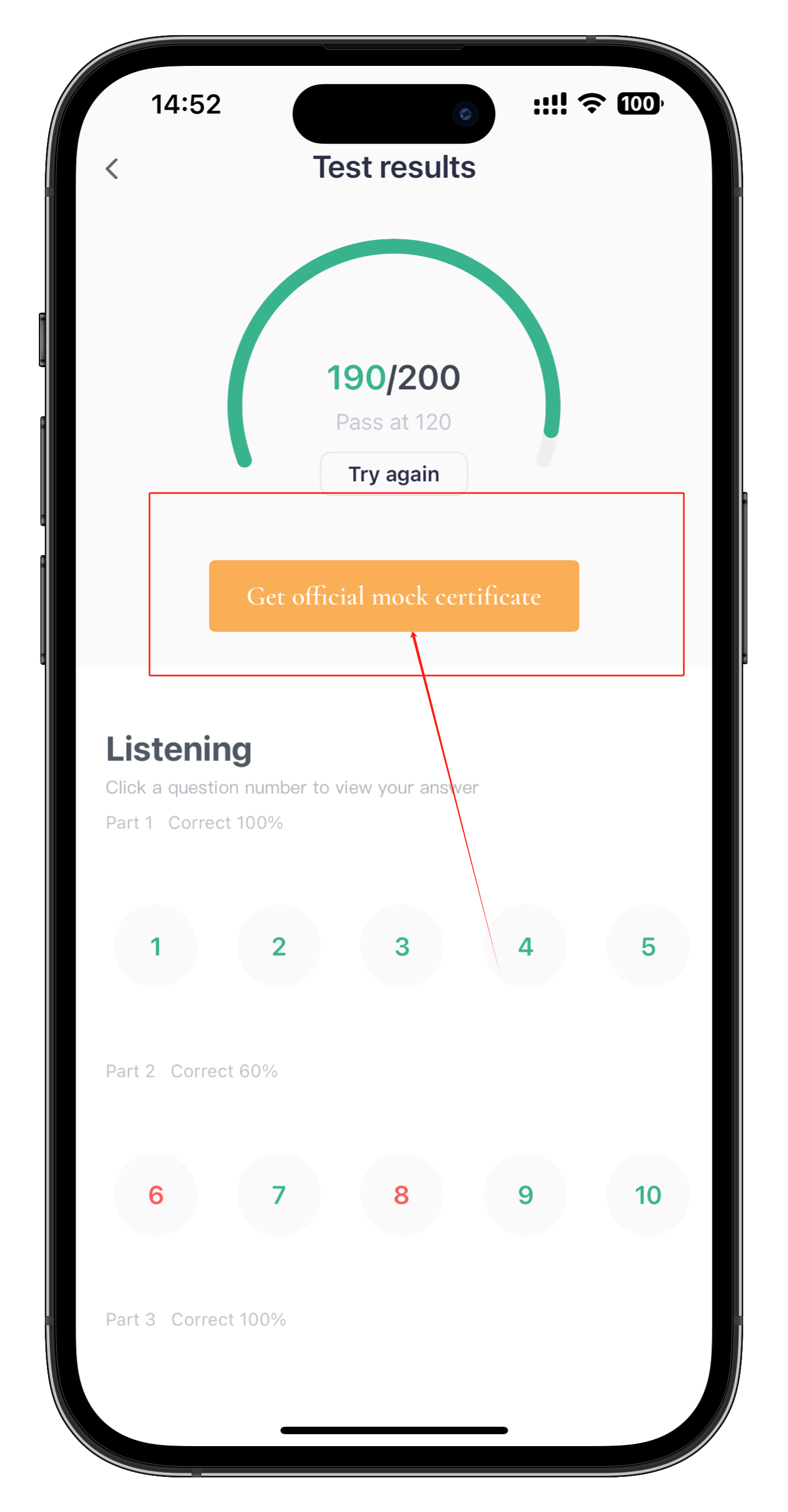
Click on Get ofiicial mock certificate
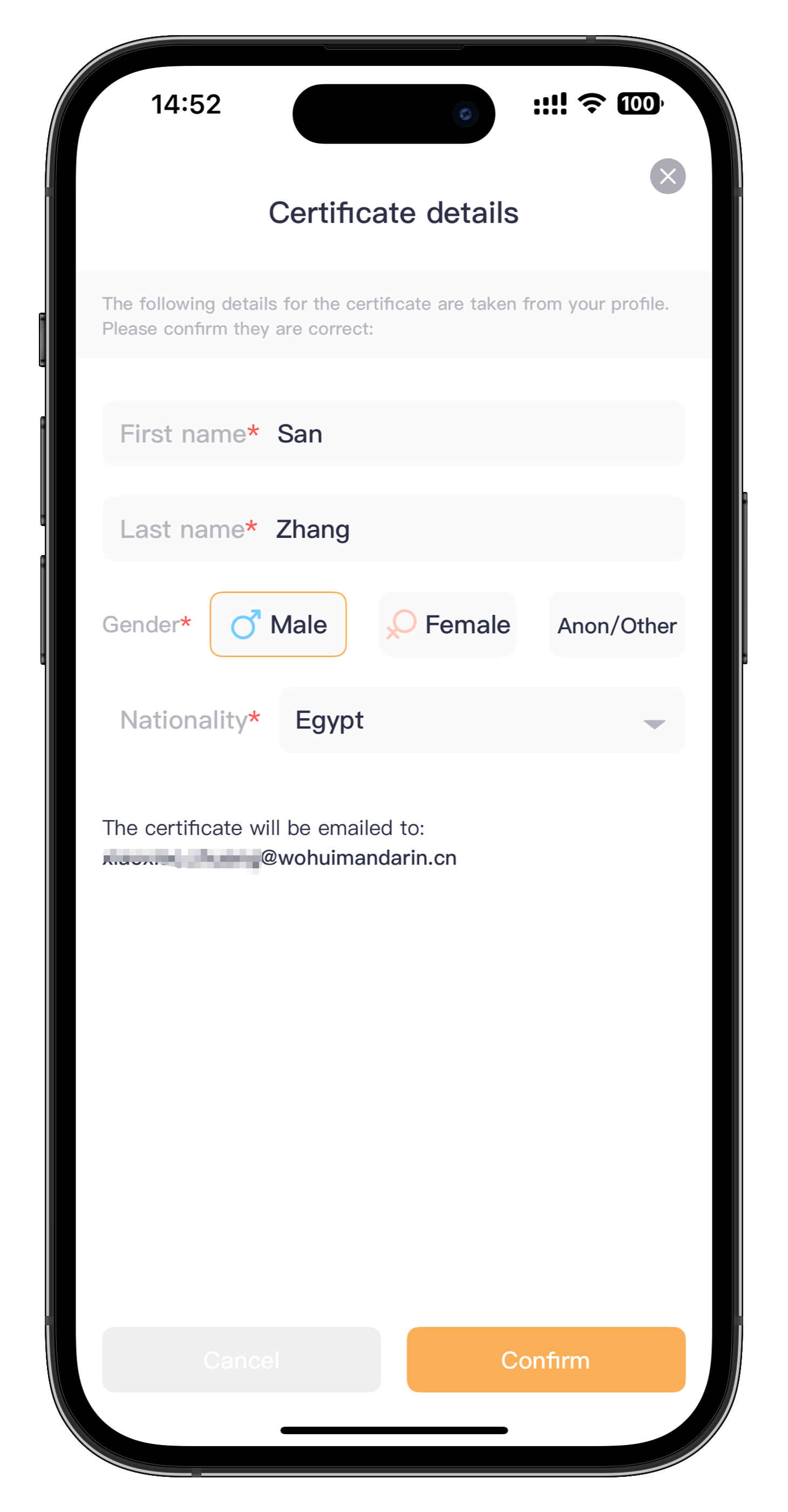
After confirming your Given name, Family name, Gender and Nationality, click onYes and the certificate will be sent to your e-mail address.

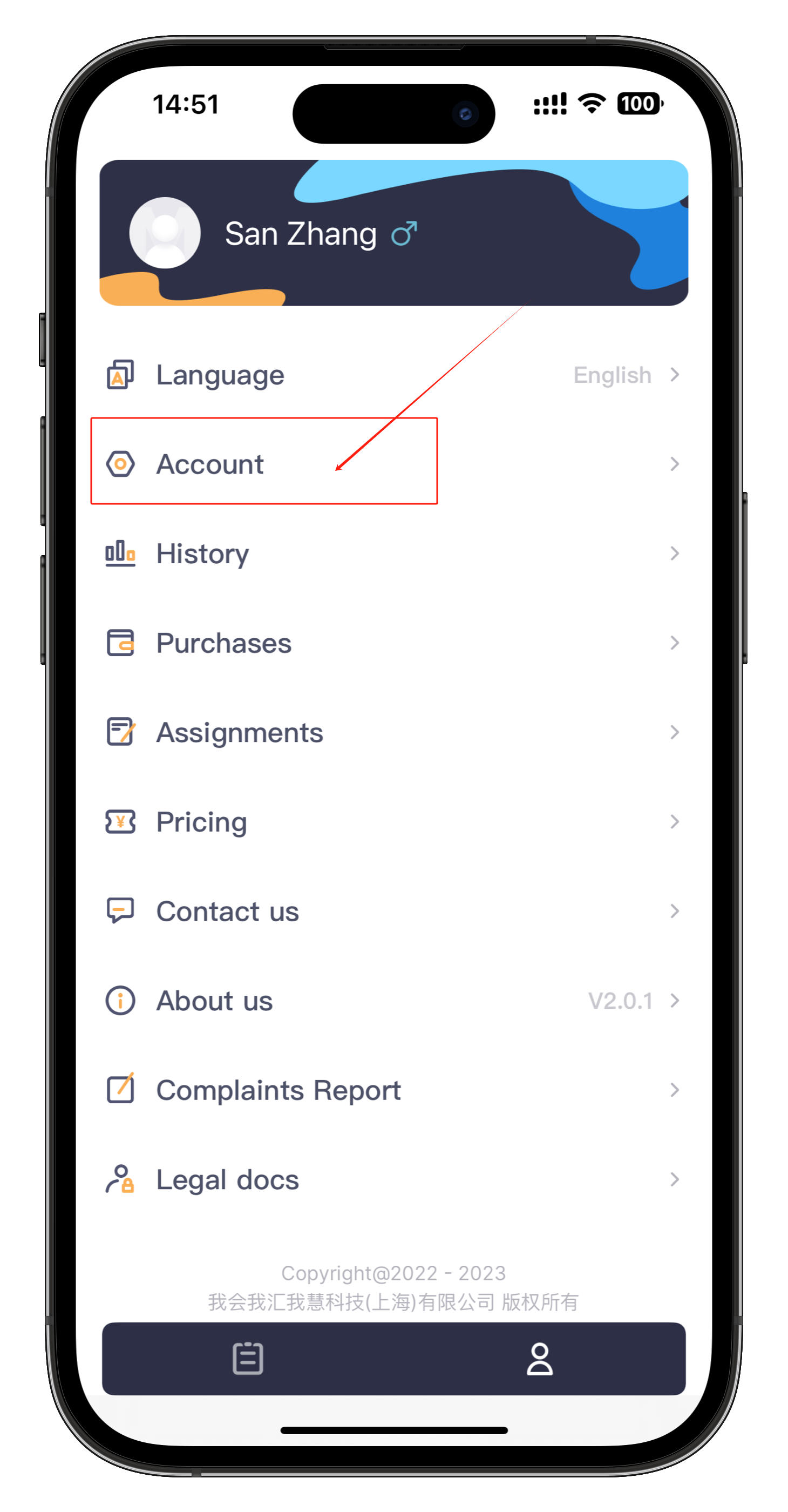
Click Account
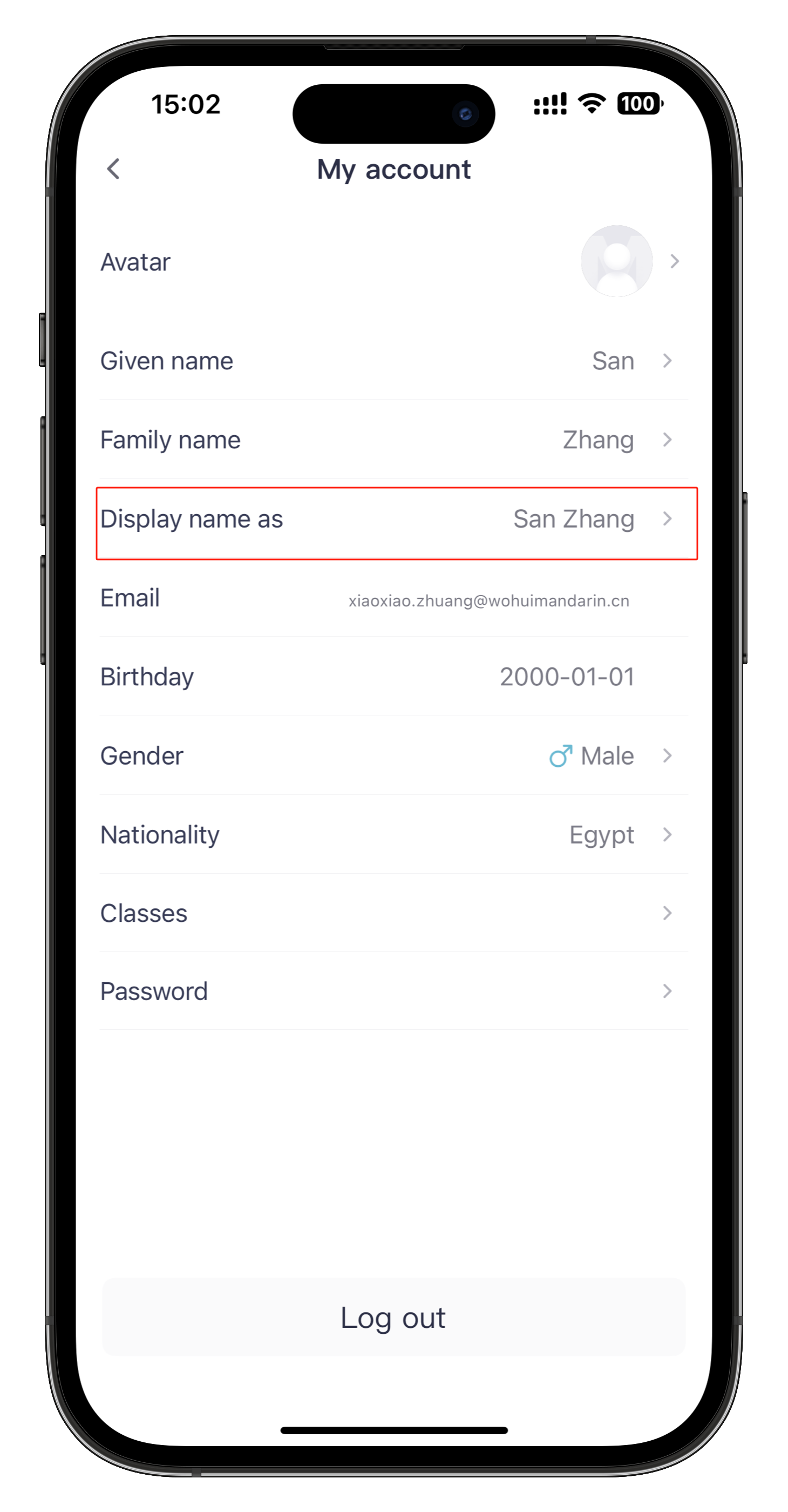
Click Display name as
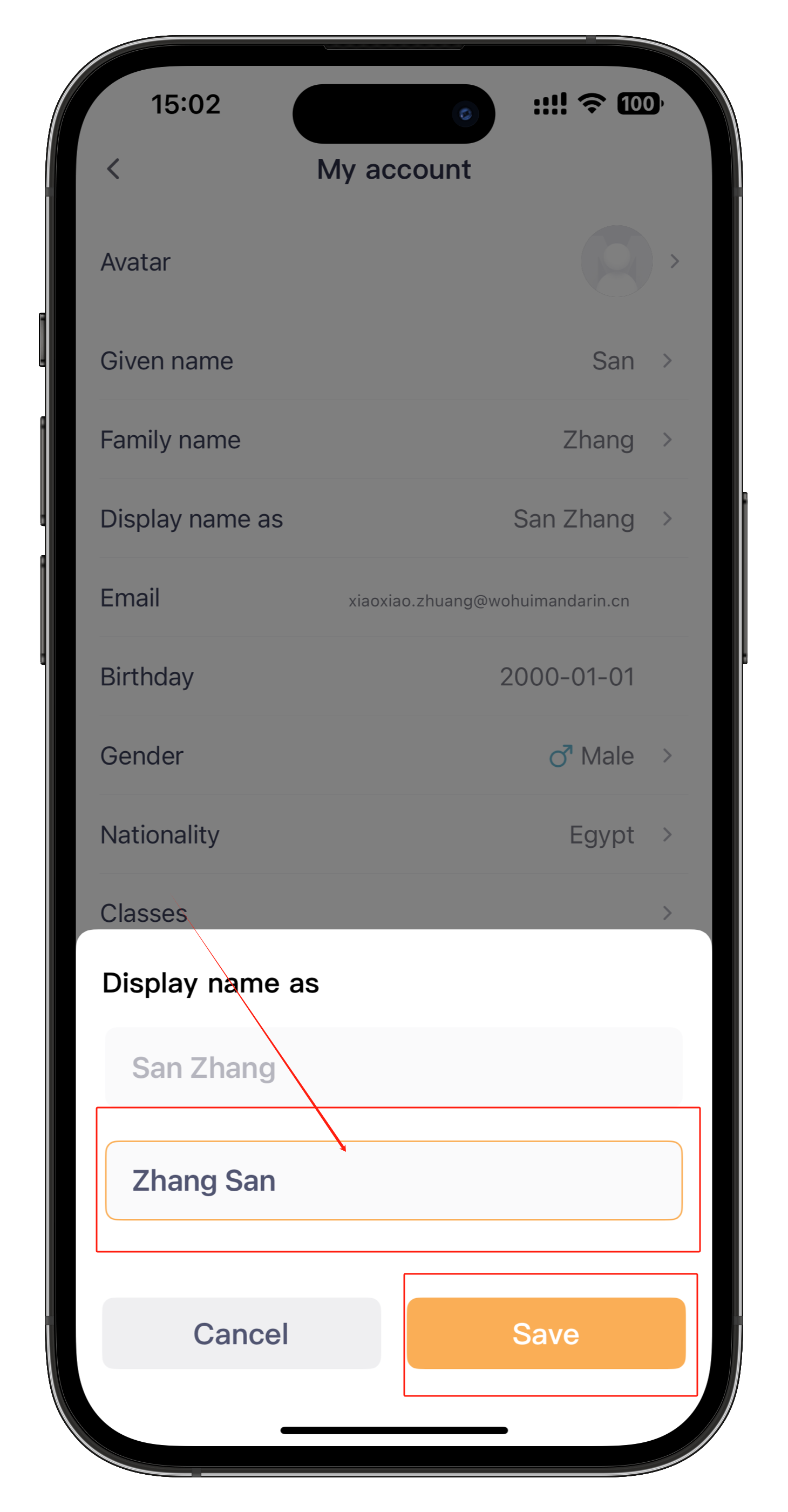
Select the order of the certificate names and click Save. Follow the above steps again to
regenerate it.