How to answer the HSK Mock Papers distributed by the teacher?(CN+Direct)
Students can complete teacher-assigned mock exams using either Computer Browser or the Mobile App.
1. On a Computer Browser
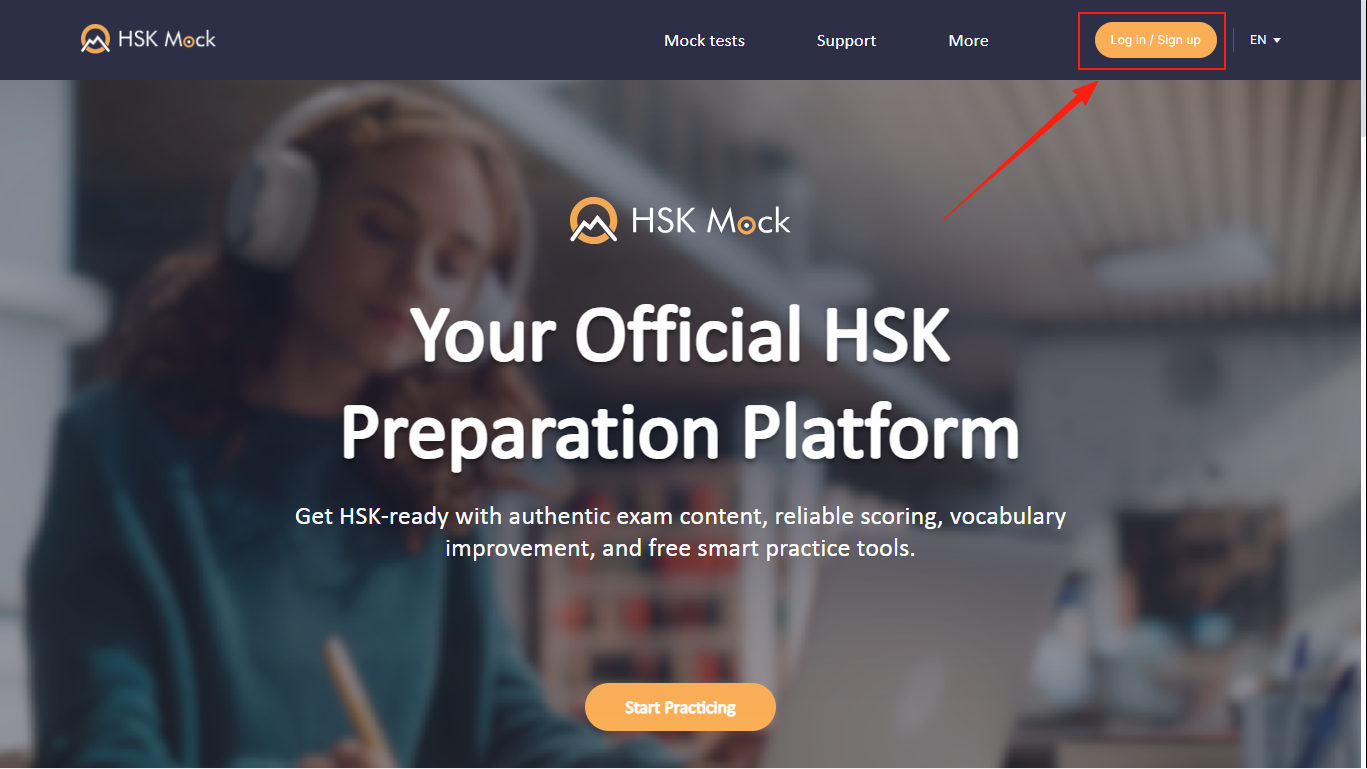 Go to www.hskmock.cn using Google Chrome or Safari.
Go to www.hskmock.cn using Google Chrome or Safari.
⚠️ Important: Make sure you visit hskmock.cn (Mainland China Version✔), not hskmock.com (International Version ❌).
The two platforms do not sync data.
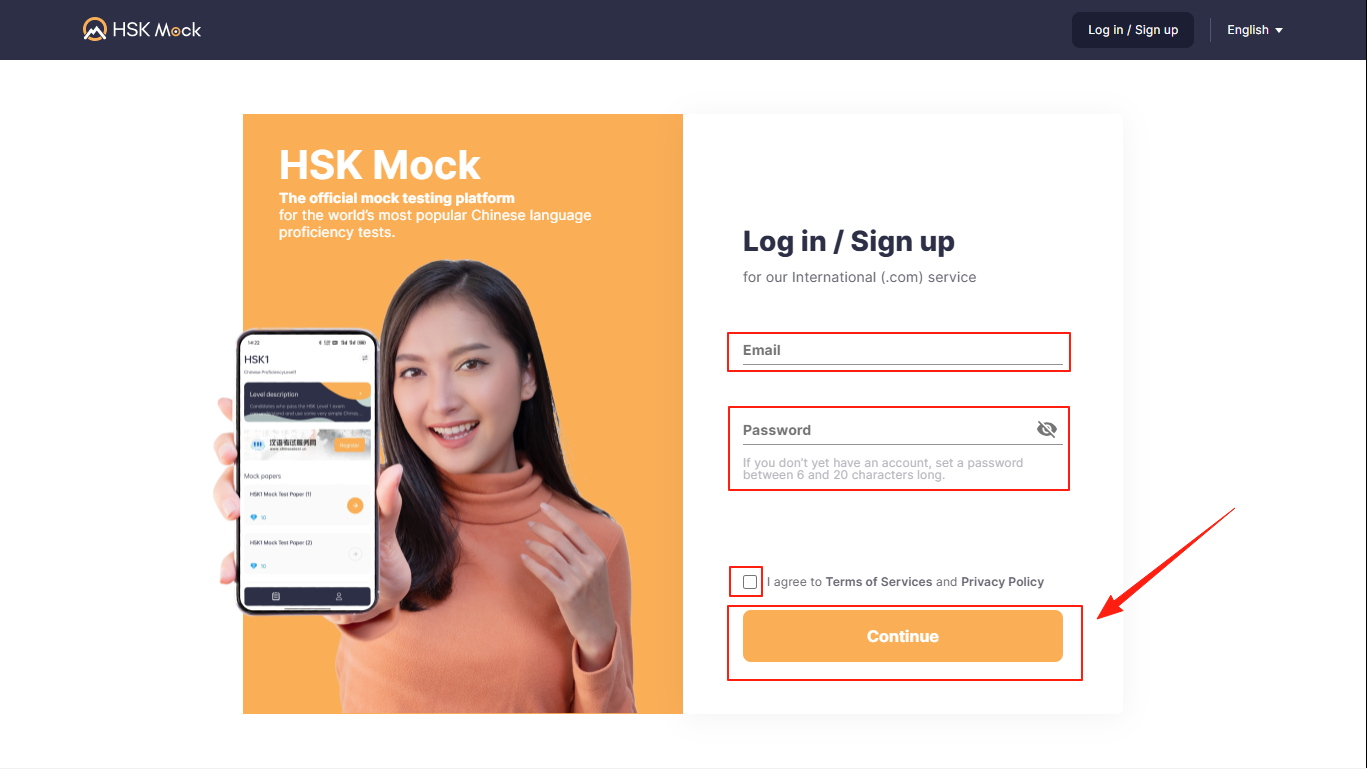
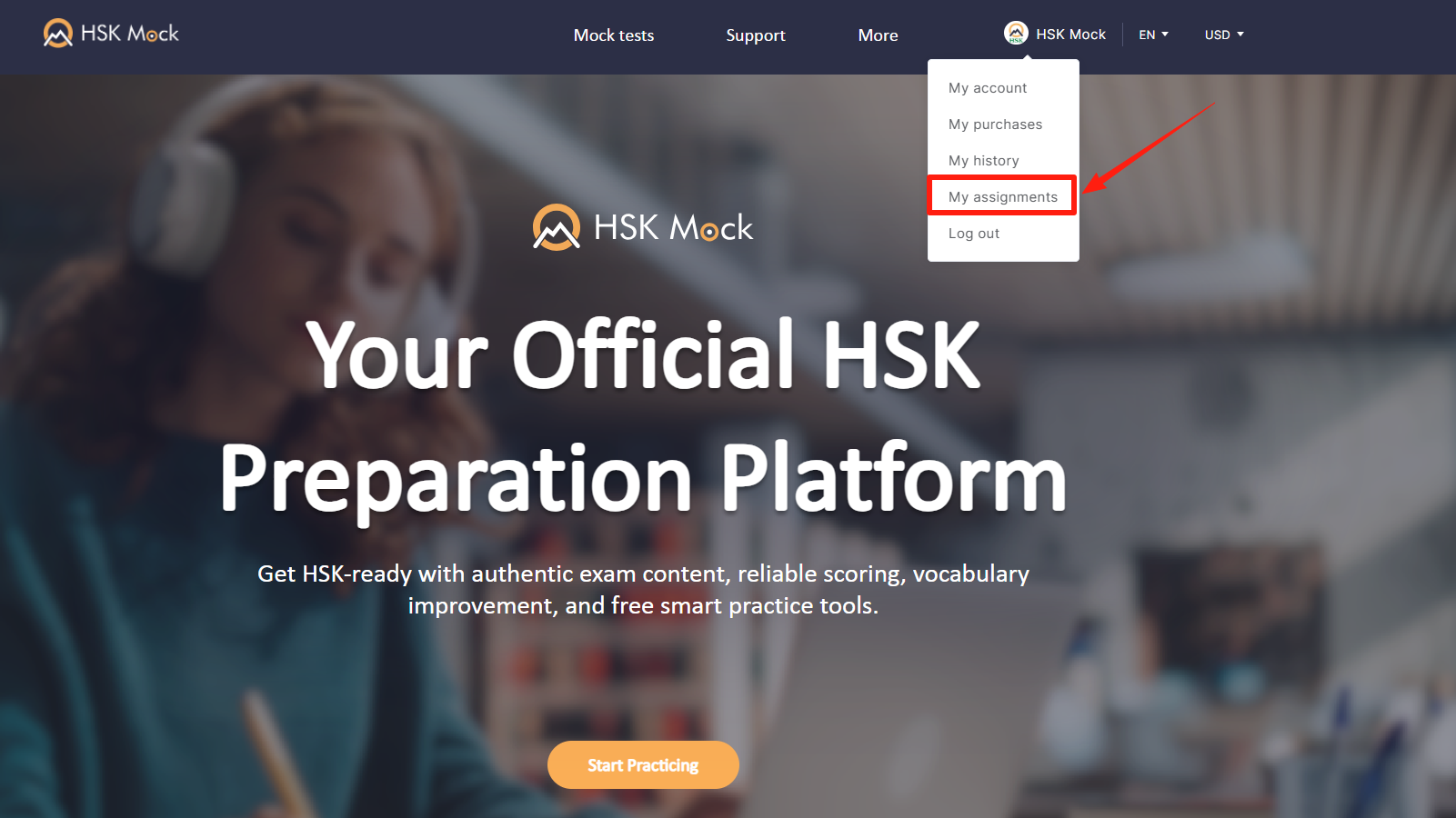
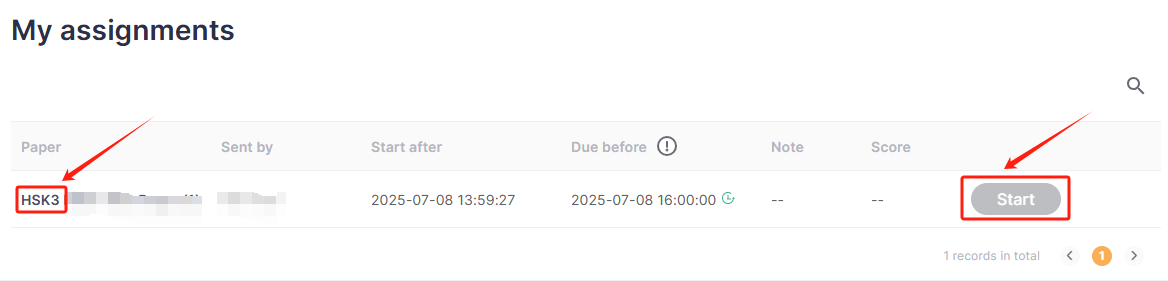
Locate your assigned test paper and click "Start" to begin.
If the exam has not started yet, the "Start" button will be greyed out (see picture).
Once the exam begins, the Start button will turn orange and become clickable.
If the exam has started but the button remains grey, try refreshing the page.
2. On the Mobile App
Install the latest version of the HSK Mock App.

Android: HSK Mock (China) | Apple: HSK Mock (China)
Note: This is the Mainland China version. Do not use the International version, as accounts and data are not synced.
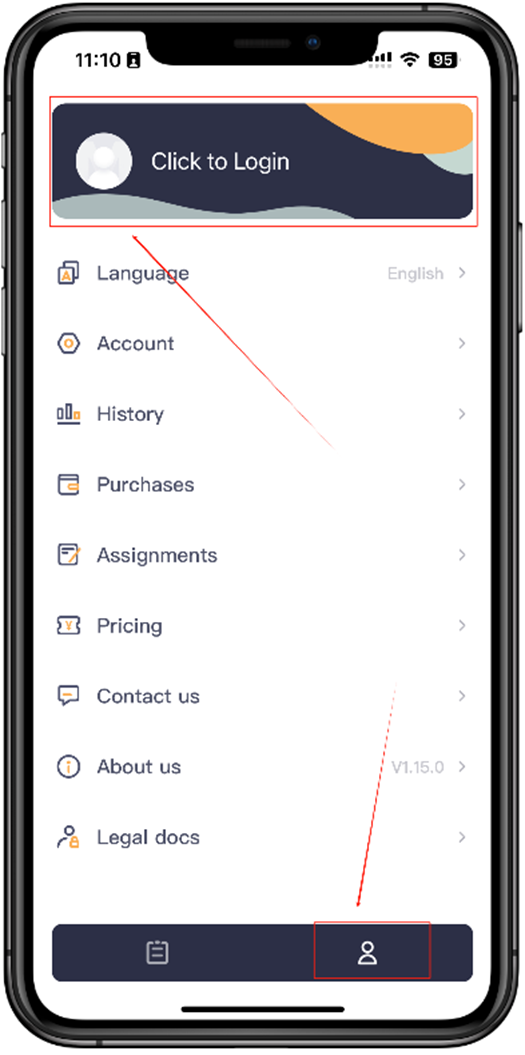
Tap the profile icon at the bottom-right corner, then tap Login.
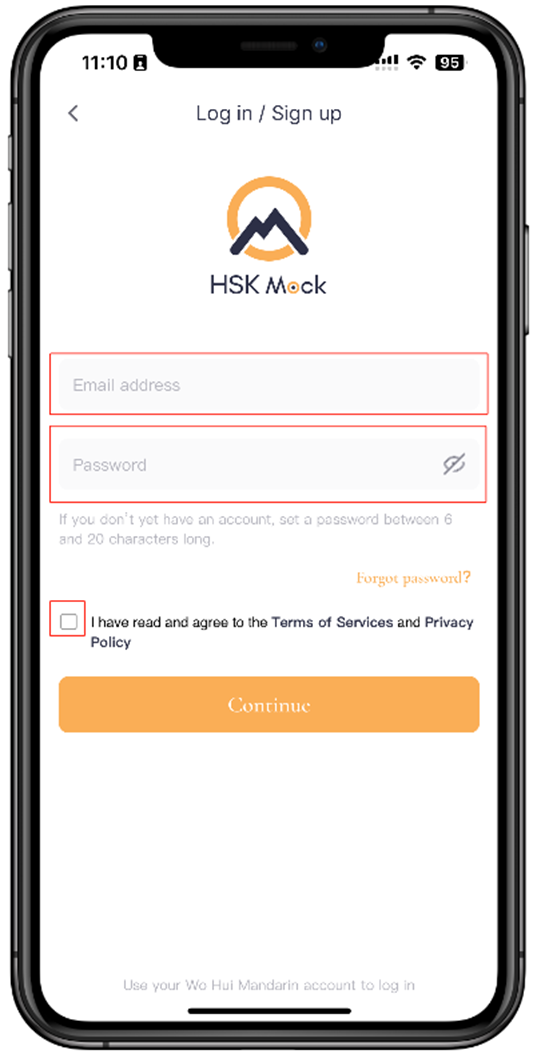
Enter your e-mail and password, agree to the terms and conditions, and tap Continue.
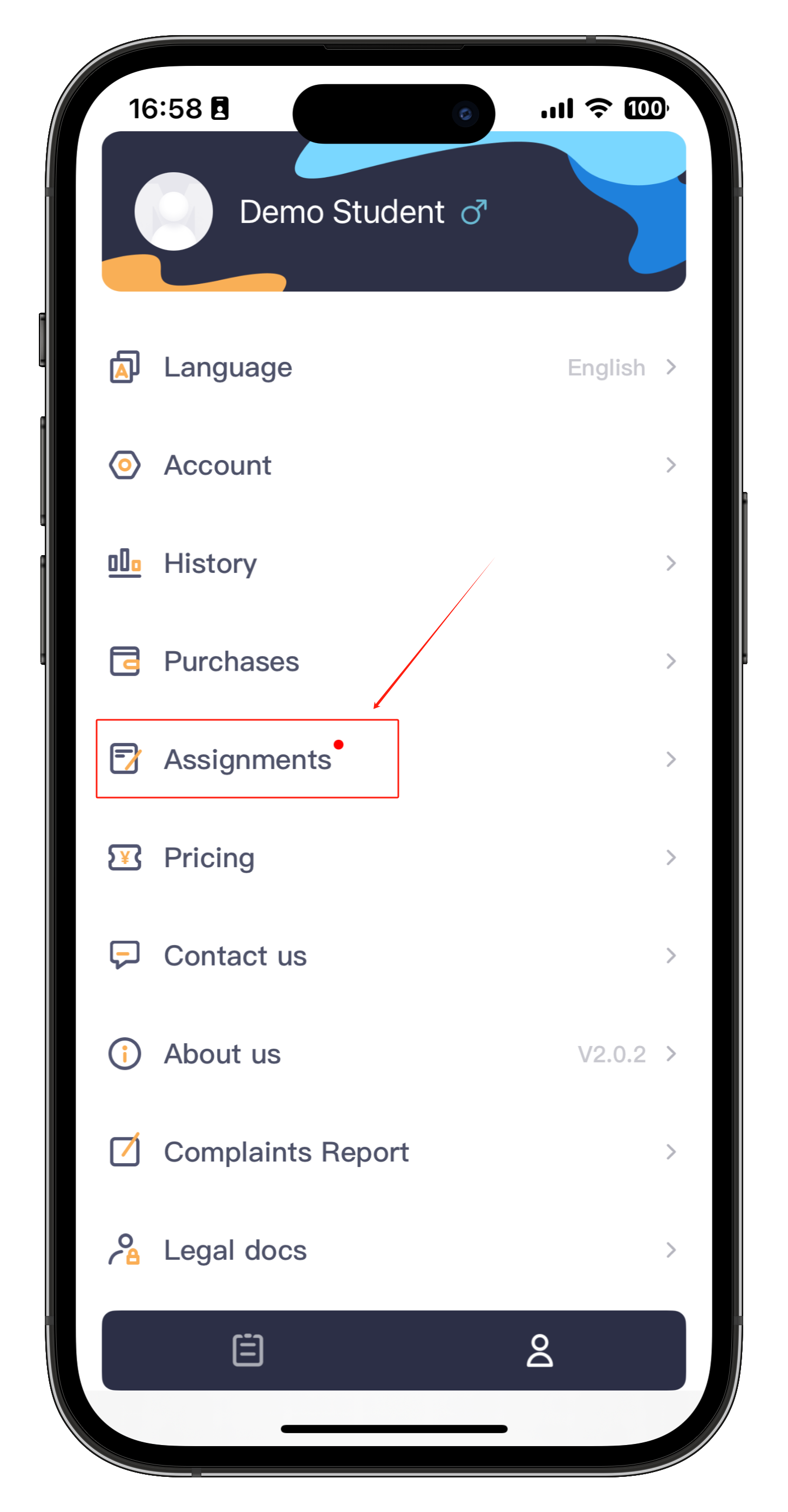
Tap My assignments from the main menu.
Step 4 · Start the exam
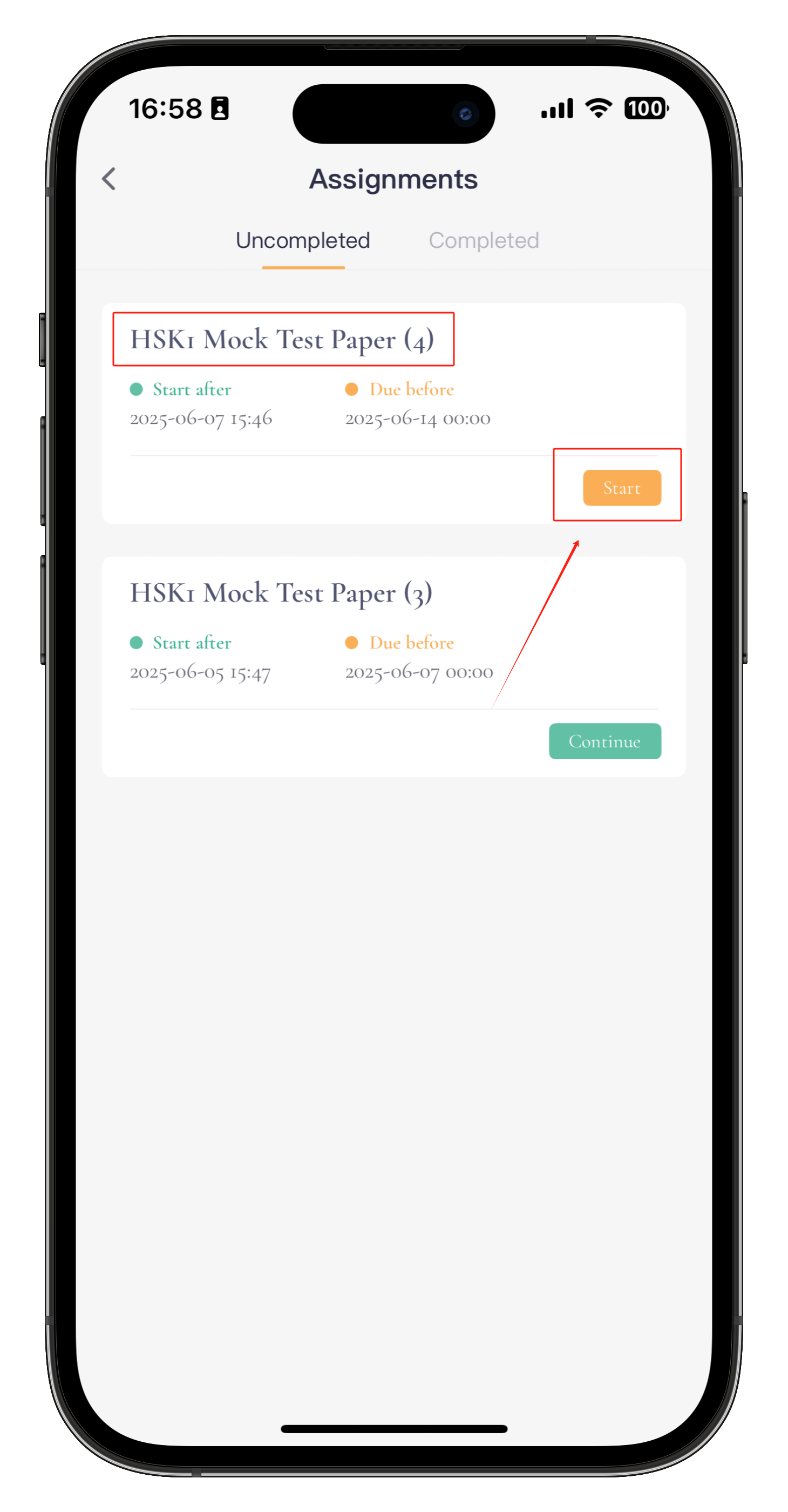
Find your assigned test and tap "Start" to begin.
The Start will be greyed out before the test officially opens.
Once the exam is live, the button will turn orange.
If it's still grey after the start time, go back and re-enter the [My Assignments] page.
