How to Get Your HSK Mock Test Results & Certificate
You can check your test results and download your official HSK Mock certificate via a computer browser or the mobile/tablet app.
Sample Certificate: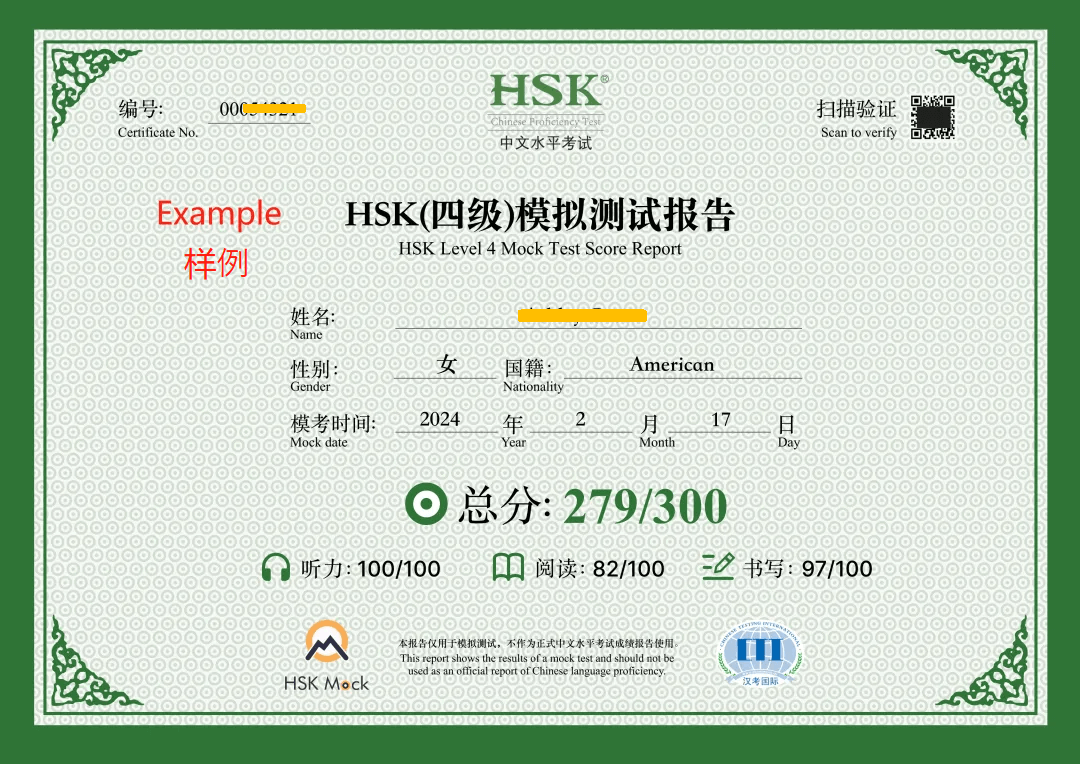
1. On a computer

Use a desktop browser (we recommend Google Chrome or Safari) and go to the HSK Mock website.
Click Log in / Sign up in the top right corner:
For users outside mainland China: hskmock.com
For users in mainland China: hskmock.cn
Step 2 · Log in to your account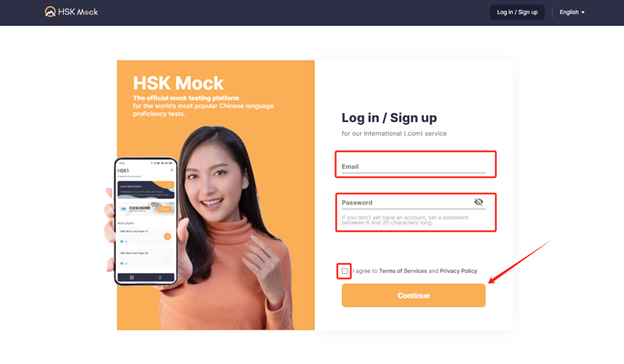
Enter your Email and Password, agree to the Terms of services, and click Continue.
Step 3· Open [ My history ] page.
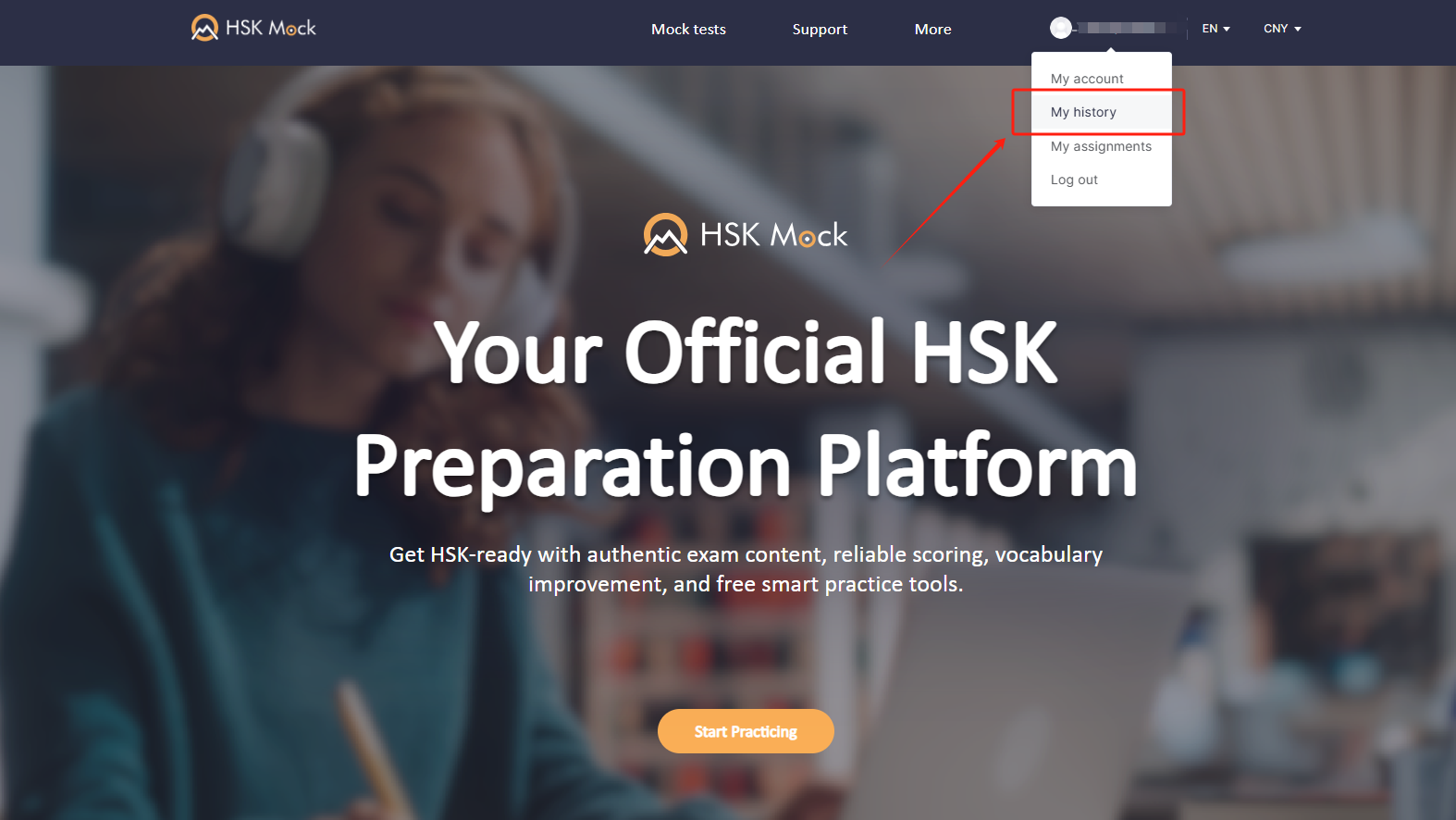
Click your profile icon in the top right corner, then select My history
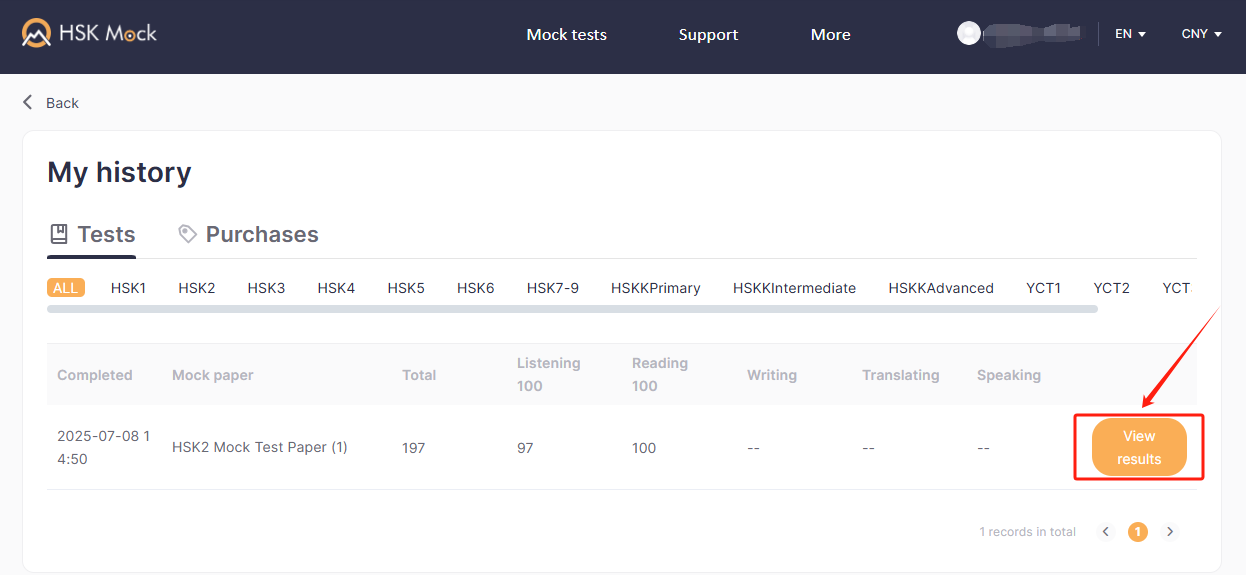
Find the relevant test paper and click View results.
Step 5 · Get Your Certificate
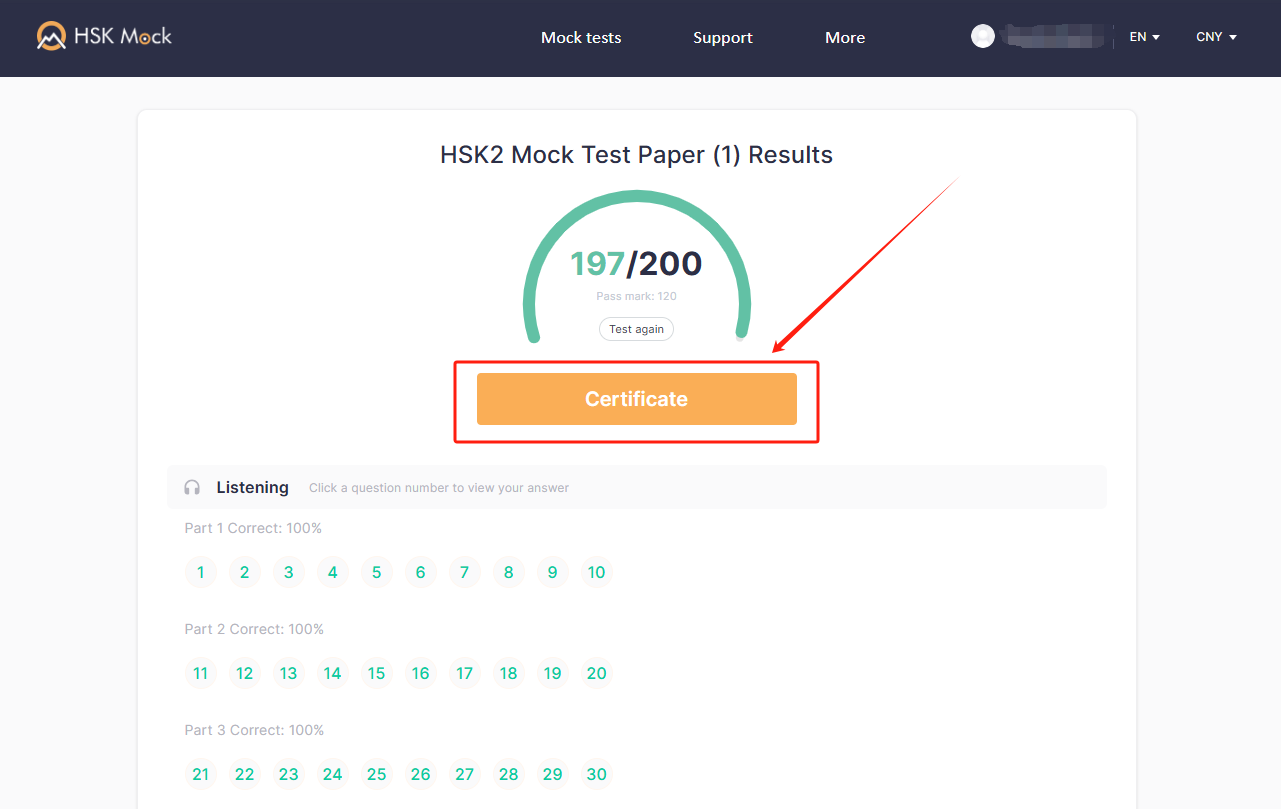
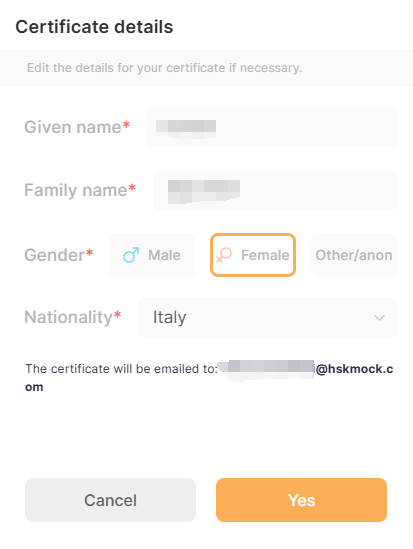
After reviewing your score, click Get Official Mock Certificate.
Confirm your Given Name, Family Name, Gender, and Nationality.
Click Yes to confirm and receive the certificate via email.
Modify the name order (optional)


Click My account
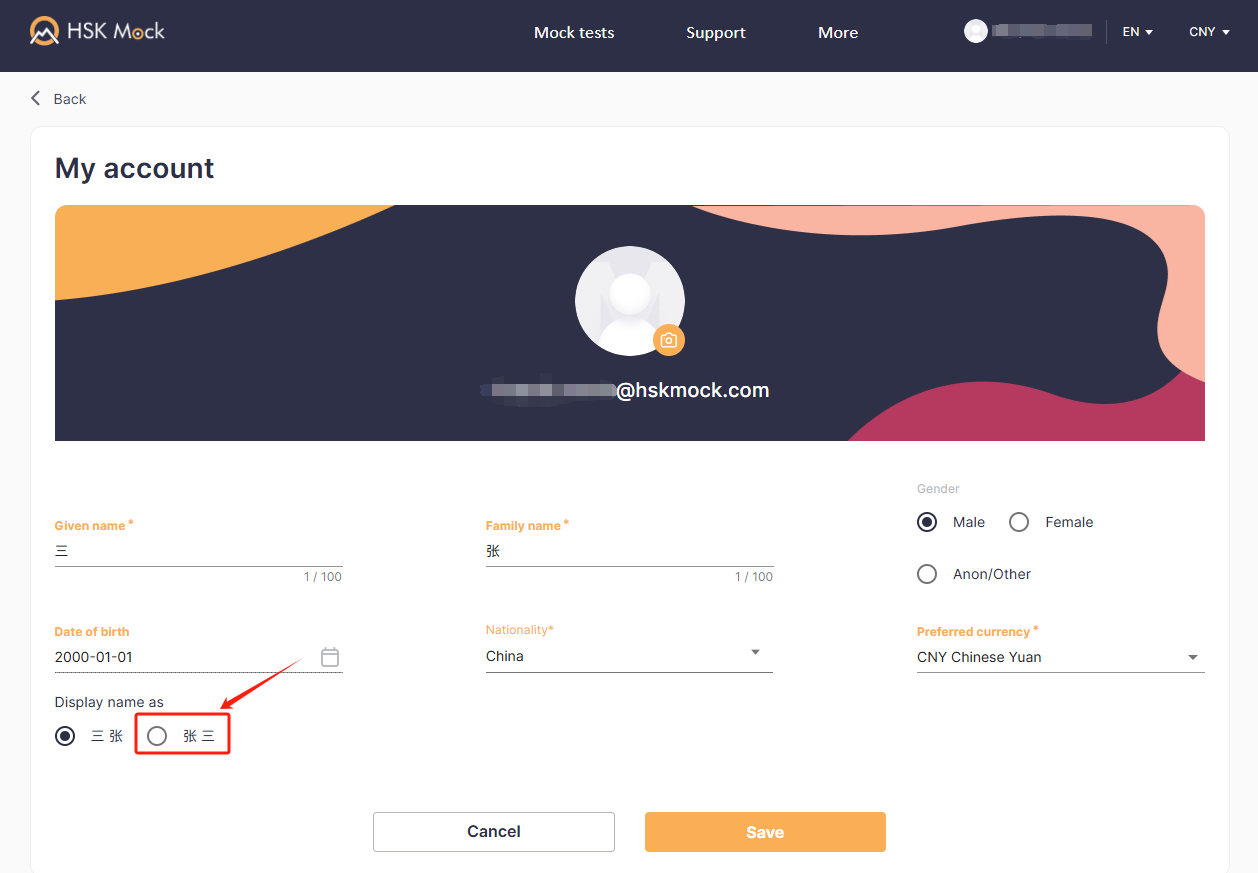
After selecting the certificate name order, click Save. Then, follow the above steps to regenerate the certificate.
2. On a Mobile Device (HSK Mock App)
Step 1· Log in to your account
Tap the profile icon at the bottom right.
Tap Click to Log In at the top.
Enter your email and password
Agree to the Terms of Service and tap Continue
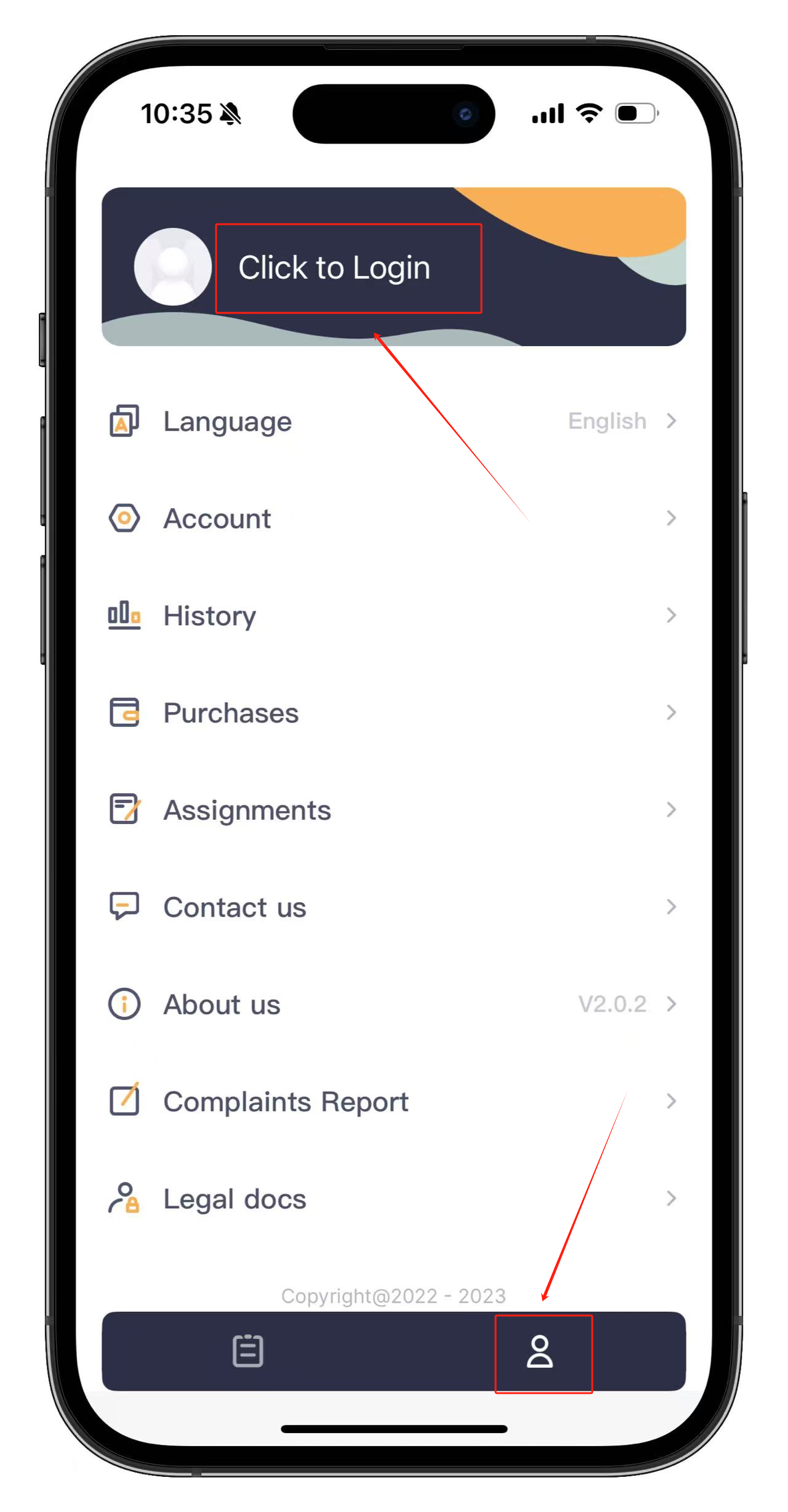
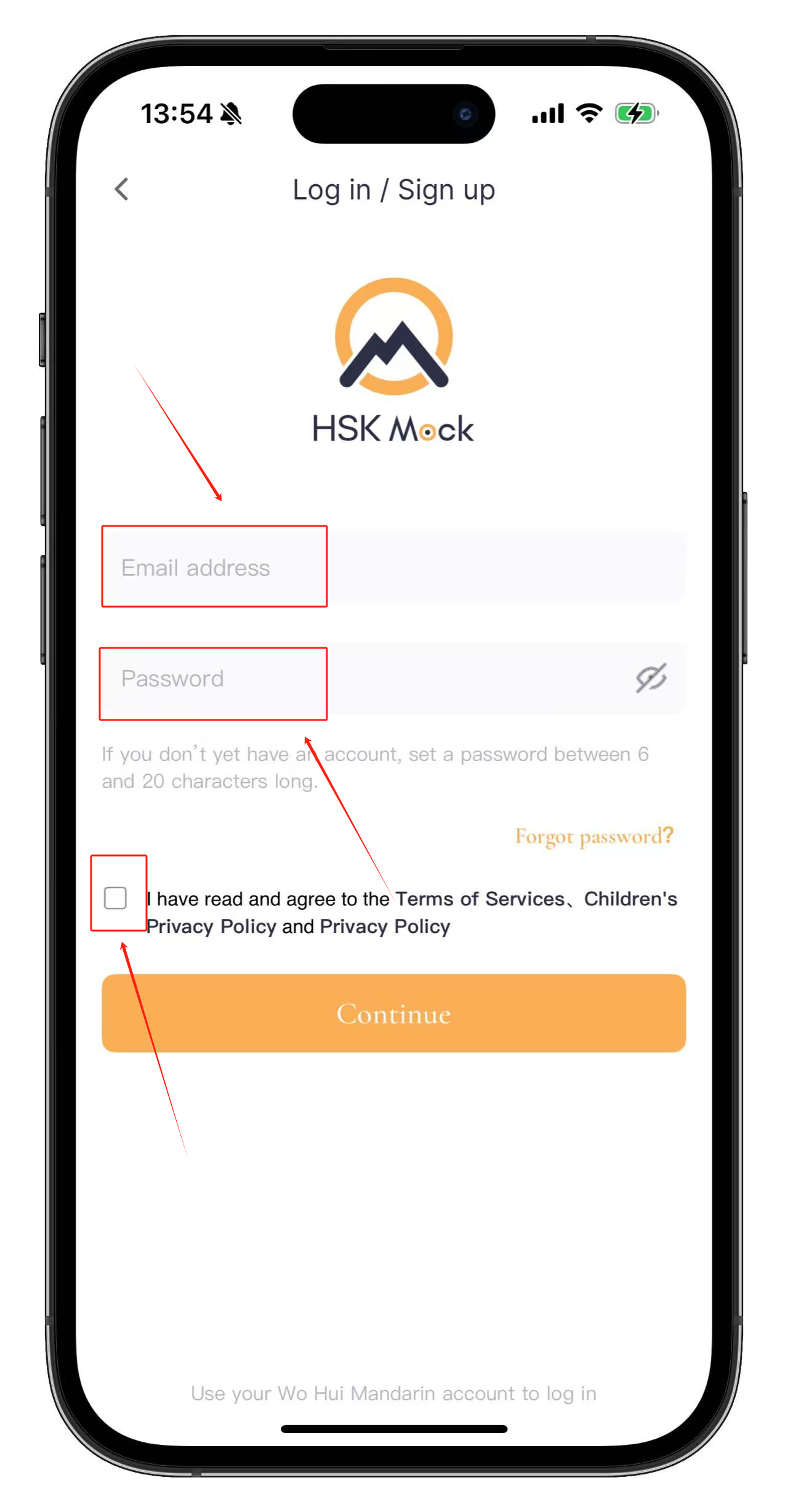
💡 Forgot your password? If you receive a "Wrong email or password" error message, reset your password following the instructions in the password recovery guide.
Step 2· Go to [ History ] page.
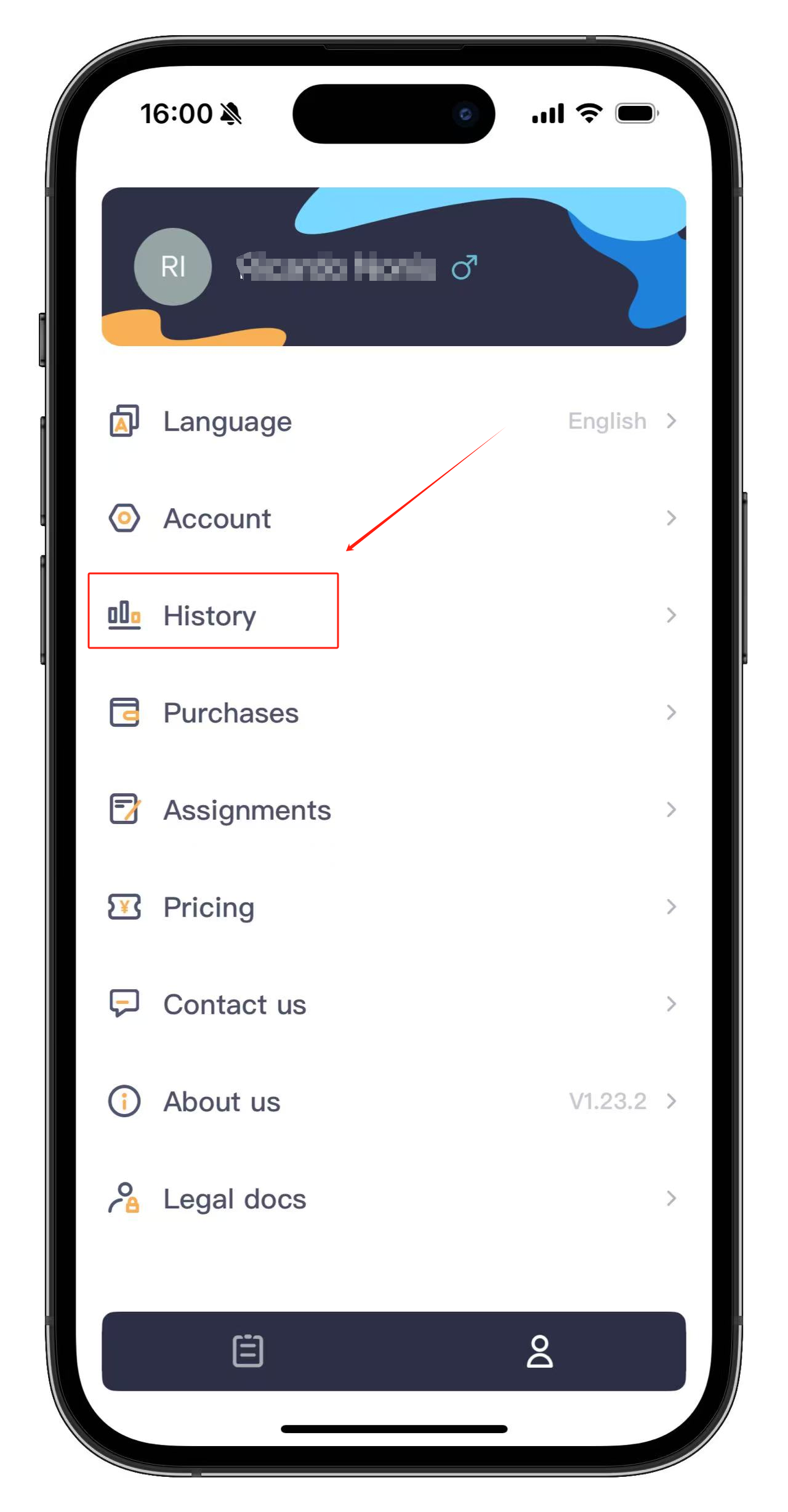
Tap History
Step 3 · View results
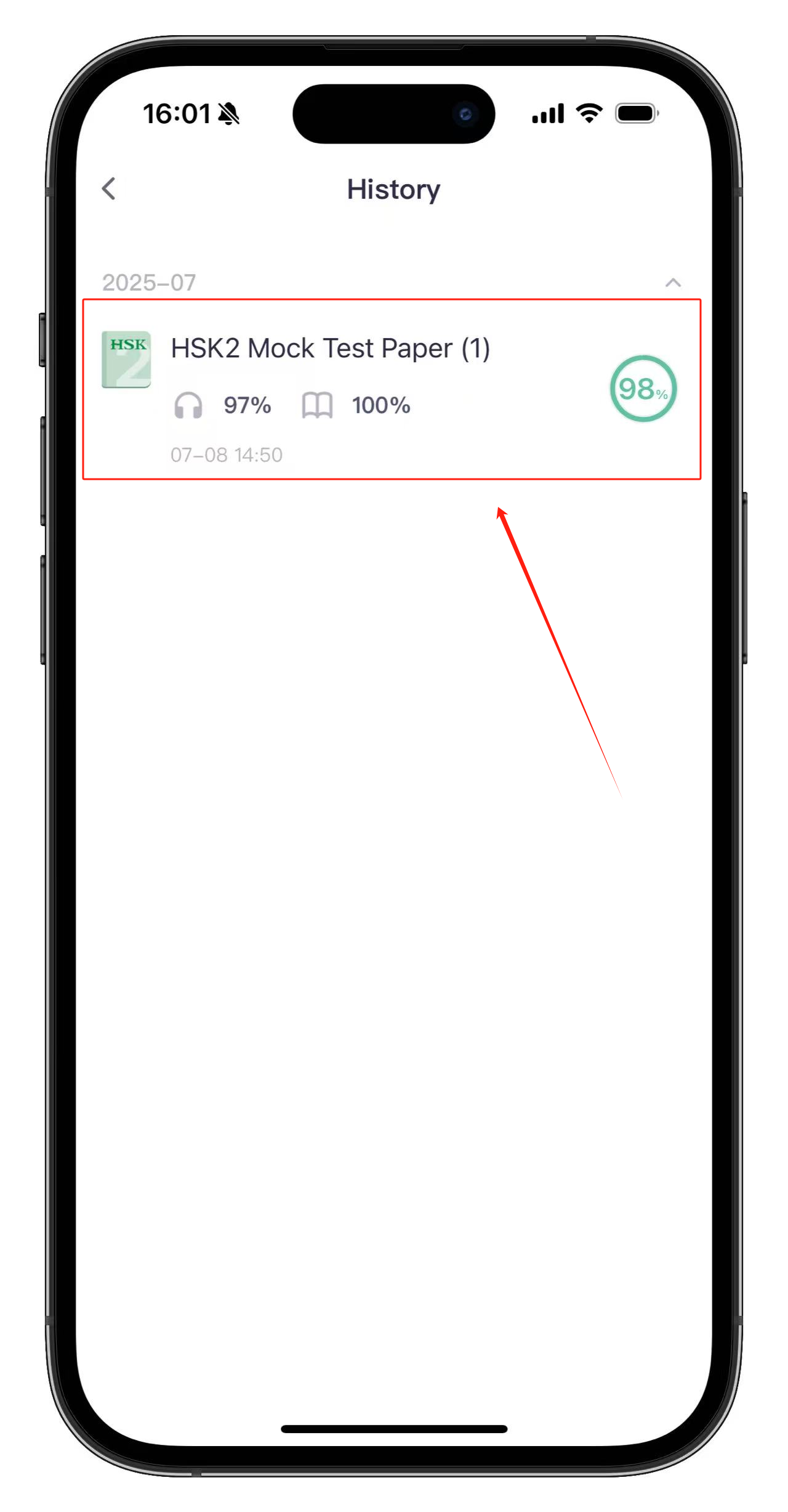
Find the corresponding test paper and tap to view your score.
Step 4 · Get Your Certificate
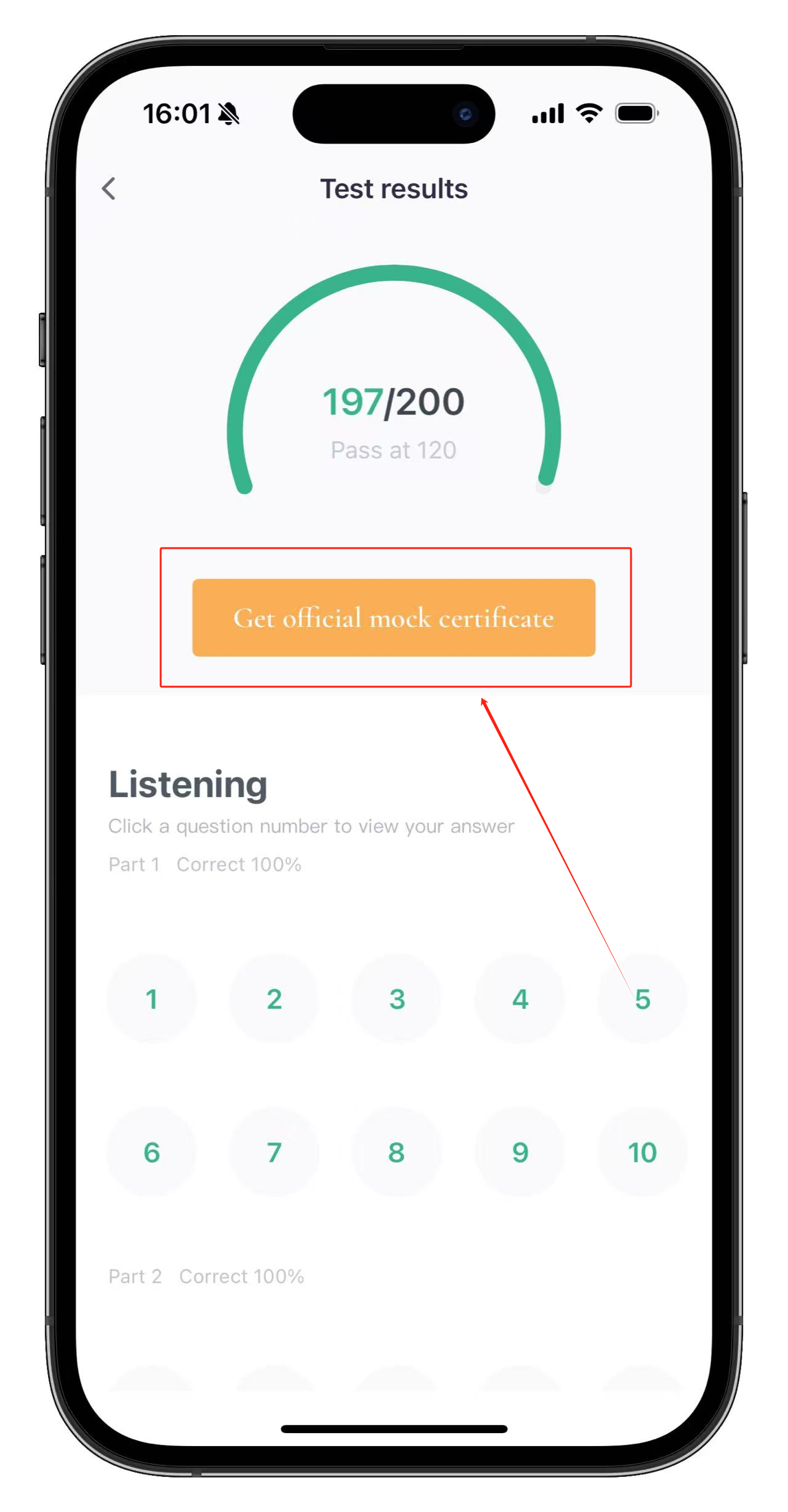
Tap Get Official Mock Certificate
Confirm your Given Name, Family Name, Gender, and Nationality
Tap Yes and the certificate will be emailed to you
Modify the name order (optional)

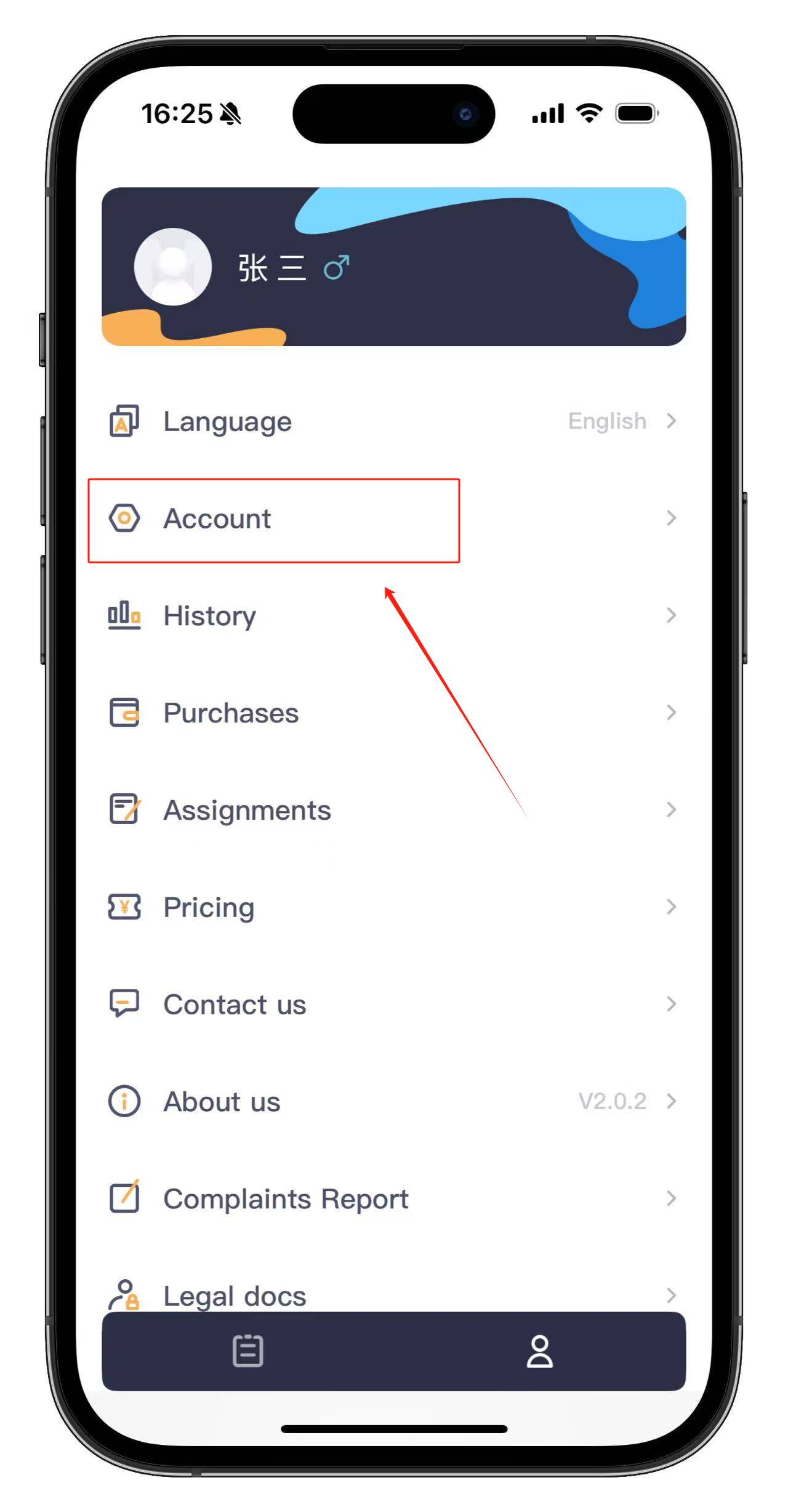
Click Account
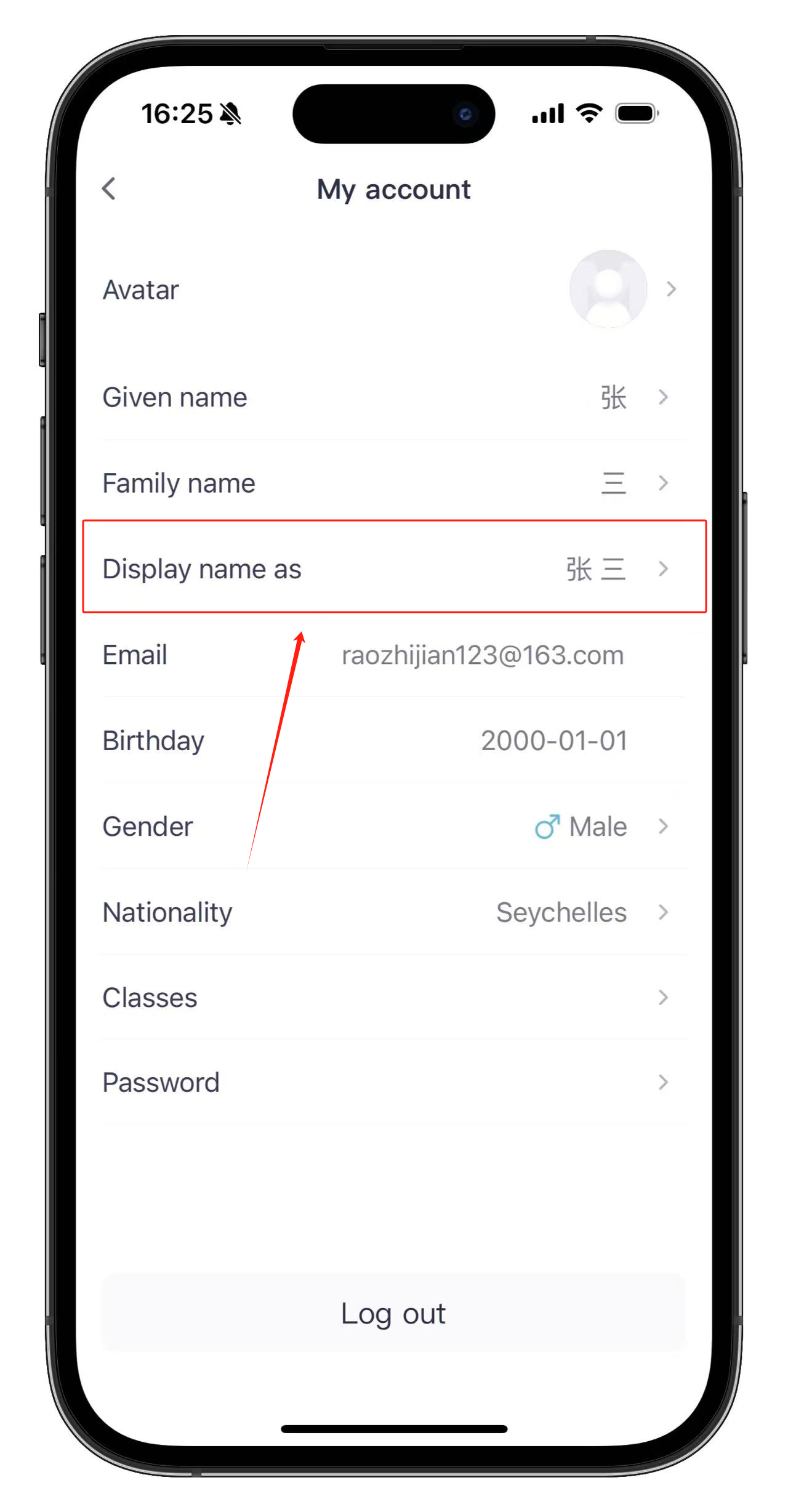
Click Display name as
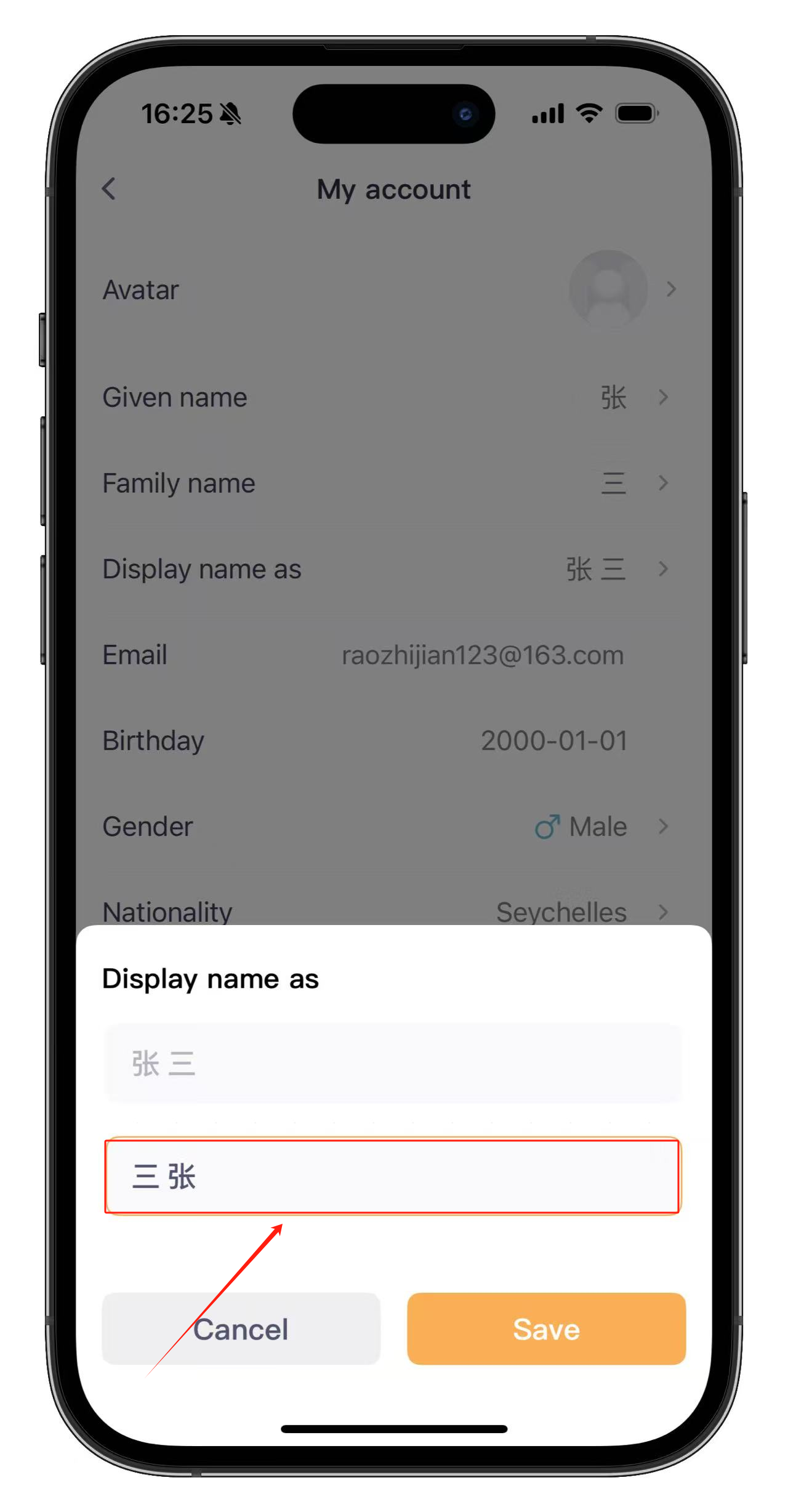
After selecting the certificate name order, click Save. Then follow the above steps to regenerate it.