How to log in to an HSK Mock account?
You can log in to your HSK Mock account using either a web browser on your computer or the mobile/tablet app.
1. Logging in via Web Browser (PC)

Use a computer browser (we recommend Google Chrome or Safari) and go to the official HSK Mock website.
Click Log in / Sign up in the upper right corner:
For users outside mainland China: hskmock.com
For users in mainland China: hskmock.cn
* Both platforms are official HSK mock exam platforms, offering high-quality practice tests based on actual past HSK exams.
**Please note: account data is not shared between the two platforms.
Step 2: Log In
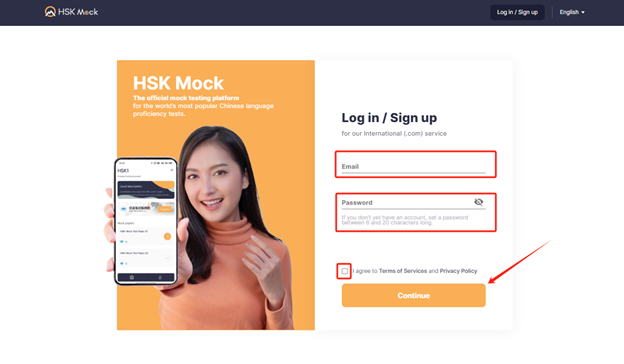
Enter your Email and Password, agree to the Terms of services, and click Continue.
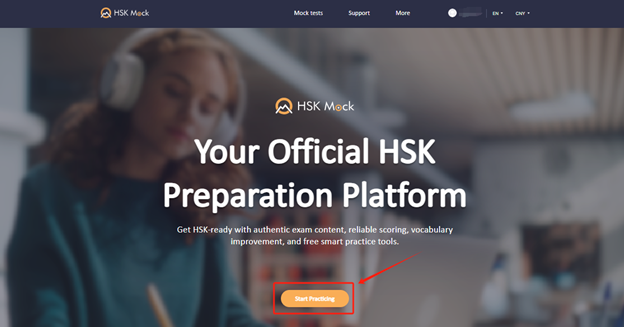
Login successful. Start Practicing!
2. Logging in via Mobile or Tablet (App)
Install the latest version of the HSK Mock mobile app.
For users outside mainland China, it is recommended to download the international version:

Android: HSK Mock | Apple: HSK Mock
For users in mainland China, it is recommended to download the domestic version:

Android: HSK Mock (China) | Apple: HSK Mock (China)
* Both versions are official HSK mock exam platforms, offering high-quality practice tests based on actual past HSK exams.
**Account data is not shared between the international and domestic versions.

Click the profile icon at the bottom right, then tap Log in / Sign up at the top of the screen.

Enter your email and password, read and check the Terms of services, then click Continue to complete the login.